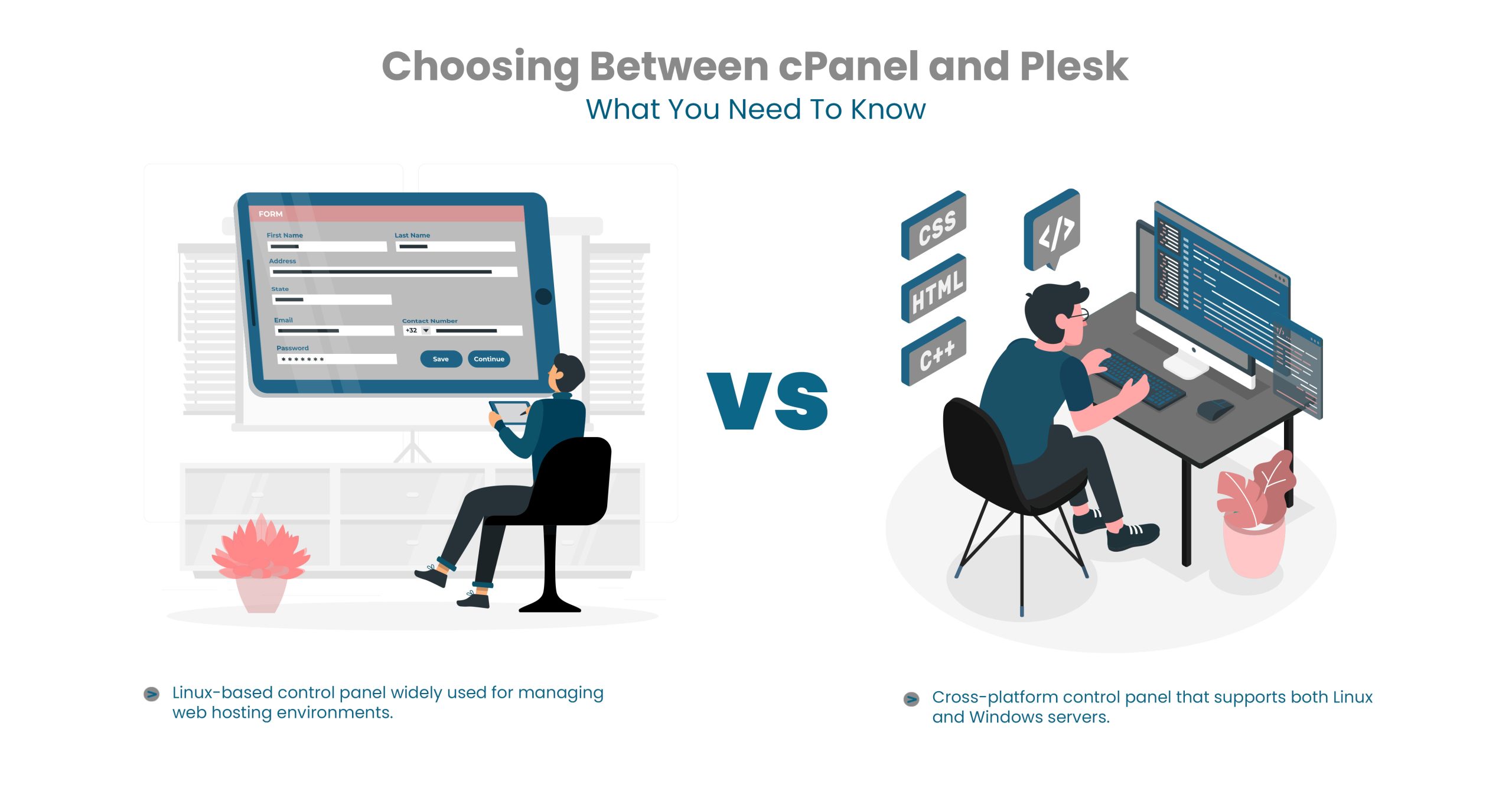When it comes to managing your web hosting environment, choosing the right control panel is important for efficiency, security and ease of use. Two of the most popular options like cPanel and Plesk, offer powerful tools for server administration, website management and hosting automation. Both offer powerful tools to manage websites, servers and hosting accounts but they serve to slightly different audiences and have distinct features.
If you are trying to decide between them, this guide will break down their key differences, pricing, usability and performance to help you make an informed choice. In this thorough article, our WebsCare research team will explain the key features of cPanel and Plesk and the difference between them.
What are the best web hosting solutions for bloggers in Pakistan? Let’s check out the top Web Hosting solutions.
What is cPanel?
cPanel is a Linux-based control panel widely recognized for its ease of use in managing web hosting environments. Known for its user-friendly interface, it is especially popular among shared hosting providers, making website and server management accessible even to beginners. Typically, cPanel is paired with WHM (WebHost Manager), which enables administrators to manage multiple cPanel accounts on a single server, offering a comprehensive solution for hosting resellers and server administrators.
What is Plesk?
Plesk is a cross-platform control panel that supports both Linux and Windows servers, making it a versatile choice for various hosting environments. It is well-regarded for its flexibility, robust security features, and support for multiple programming languages, catering to a wide range of development needs. Plesk is commonly used by developers, digital agencies, and businesses seeking a more adaptable and feature-rich hosting solution.
Key Differences Between cPanel and Plesk
When deciding between cPanel and Plesk, it is important to understand how they differ in core areas such as interface design, operating system compatibility, performance and security. Below is a detailed description of their differences to help you make an informed decision.
A. User Interface & Usability
cPanel features a traditional, icon-based layout that has become familiar to many users over the years. Its dashboard organizes tools into categories like Files, Databases, Domains and Email, making it relatively easy for beginners to locate and use the features they need. However, it can feel outdated or cluttered to those accustomed to modern interfaces.
Plesk, in contrast, offers a more contemporary and streamlined user interface. It uses a sidebar navigation system that categorizes tasks by function (e.g., Websites & Domains, Mail, Applications), providing a cleaner and more organized user experience. This layout is especially appreciated by users who manage multiple websites or services, as it reduces visual clutter and improves workflow efficiency.
B. Operating System Compatibility
cPanel is designed exclusively for Linux-based systems, including popular distributions like CentOS, CloudLinux, Red Hat Enterprise Linux (RHEL) and Ubuntu. It does not support Windows servers which limits its use in environments that require Windows-specific applications or scripts.
Plesk stands out by offering full compatibility with both Linux and Windows operating systems. This dual-platform support makes Plesk a more versatile option especially for businesses or developers working with .NET, MSSQL or other Windows-based technologies alongside Linux-based websites.
C. Performance & Resource Usage
cPanel is known for being lightweight and stable especially on standard Linux servers. However, it can become resource-intensive when managing a high number of user accounts or websites, particularly when running multiple services like email, databases and backups simultaneously.
Plesk, while slightly heavier out of the box, is engineered with performance optimization in mind. It tends to handle high-traffic and resource-demanding environments more efficiently. Its ability to integrate easily with performance tools like NGINX, PHP-FPM and caching solutions contributes to smoother operation on busy servers.
D. Security Features
Both control panels prioritize security and provide robust protection features, including:
- Firewall configuration and integration
- SSL/TLS certificate management
- Two-factor authentication (2FA)
That said, Plesk comes with some enhanced security options out of the box. Notably, it includes ModSecurity (a web application firewall) and Fail2Ban (for intrusion prevention) pre-installed, offering immediate protection without additional configuration. These tools help guard against brute-force attacks, suspicious IP activity and application-level threats. cPanel also supports these tools but they often require manual installation and configuration, making Plesk the more security-ready option from the start.
E. Pricing & Licensing
Below is a list of the different Pricing & Licensing options:
| Feature | cPanel | Plesk |
| Pricing Model | Per-server licensing (tiered pricing) | Per-server or per-domain licensing |
| Cost | Starts at $15/month (for 5 accounts) | Starts at $10/month (for 10 domains) |
| Free Trial | No (but some hosts offer demos) | Yes (15-day trial available) |
What is the role of web hosting in Pakistan’s growing e-commerce industry? Let’s read more about it to increase your knowledge.
F. Application & Script Support
Both cPanel and Plesk offer strong support for popular content management systems such as WordPress, Joomla and Drupal, making them suitable for general website hosting needs. Plesk stands out when it comes to developer-friendly features. It includes native support for modern development tools like Docker, Git and Node.js, allowing developers to easily deploy containerized applications, integrate version control and run server-side JavaScript applications directly from the panel.
In contrast, cPanel relies on the third-party Softaculous installer for one-click access to a wide range of applications but lacks built-in support for advanced developer tools, requiring manual setup for technologies like Git or Docker. As a result, while cPanel excels in simplicity and ease of use for standard users, Plesk offers a more comprehensive and ready-to-use environment for developers working with modern web stacks.
G. Pros and Cons of cPanel vs Plesk
Here is the list of some pros and cons of cPanel vs Plesk, mentioned as:
| Criteria | cPanel | Plesk |
| Performance | More efficient in high-traffic environments; improves server stability. | Slightly better resource management on lower-end servers. |
| Community & Market Share | Larger market share, extensive community support, and more third-party integrations. | Smaller user base but growing; fewer community resources. |
| Security | Strong security features with a wide range of plugins and add-ons. | Strong built-in security tools like Fail2Ban; fewer plugins needed. |
| Customization | Highly customizable with flexible server configurations. | Offers advanced customization and a broader range of extensions. |
| Software Compatibility | Broader software compatibility; supports diverse third-party applications. | Known for better native support for Docker, Git and other modern tools. |
| Operating System Support | Linux only (e.g., CentOS, AlmaLinux, CloudLinux). | Supports both Linux and Windows operating systems. |
| Resource Usage | It can be more resource-intensive on low-spec servers. | More lightweight and efficient on limited hardware. |
| Application Support | Limited support for some modern tools compared to Plesk. | Better compatibility with specific applications and developer tools. |
| Multilingual Support | Basic multilingual capabilities; not ideal for global users. | Offers extensive multilingual support, better suited for international environments. |
| Ease of Use | Intuitive for experienced users; traditional icon-based layout. | Sleeker, more modern UI; easier for beginners and Windows users. |
Planning to switch your website to a local hosting provider? Here are the essential steps to migrating your website to a Pakistani hosting service.
Conclusion
Choosing between cPanel and Plesk ultimately depends on your specific needs and preferences. Both control panels offer extensive features and reliable performance but their differences in user interface customization, operating system compatibility and development tools may sway your decision. Whether you prioritize a familiar environment, flexibility or advanced security features, understanding these distinctions will help you select the right platform that aligns best with your technical requirements and hosting goals. By carefully evaluating what each control panel brings to the table, you can ensure that your web hosting management is both efficient and effective, supporting your long-term success.