A website migration is a transformation to your website that’s so important it impacts the site’s structure, performance or traffic. The most ordinary state of website migration is shifting from one domain to another. Website migration may be necessary for different reasons including switching hosting providers for better performance, updating technology or design for more modern user knowledge, rebranding that enhance safety or optimizing SEO. It can enhance a site’s functionality, accessibility and general effectiveness in reaching its goals.
How does web hosting impact the success of Pakistan’s e-commerce industry? Let’s read more about the web hosting in Pakistan’s growing E-Commerce industry.
Benefits of Local Hosting for Pakistani Websites
Hosting a Pakistani website on a local server within Pakistan offers several distinct advantages
| Faster Loading Time | Data travels shorter distances, resulting in significantly faster page load times for Pakistani visitors. Faster load times lead to higher user satisfaction and engagement. |
| Enhanced SEO | Search engines like Google prioritize locally relevant content. Hosting locally improves your website’s chances of ranking higher in search results for Pakistani queries. Faster load times are a ranking factor, so local hosting can positively impact your SEO. |
| Improved Reliability | Local networks are less likely to experience congestion compared to international networks, leading to more stable and reliable performance. Local support teams can often address issues more quickly due to geographical proximity. |
| Data Security and Privacy | Hosting locally ensures compliance with Pakistani data privacy laws and regulations. Local data centers may have stricter security measures in place to protect sensitive information. |
| Support for Local Languages and Culture | Local hosting providers may offer Language-Specific Features for Pakistani languages and cultural nuances. Local support teams are more likely to understand the specific needs and challenges of Pakistani businesses. |
| Economic Benefits | Choosing a local hosting provider contributes to the local economy and job creation. Hosting locally eliminates the need for international currency transactions. |
| Disaster Recovery | Local data centers can implement disaster recovery plans customized to the specific risks and challenges faced by Pakistani businesses. |
Steps to Migrate a Website to a Pakistani Hosting Provider
Migrating your website to a Pakistani hosting provider involves several steps to ensure a smooth transition without downtime or data loss. Our Tashheer research team has compiled a list of steps to help you through the process:
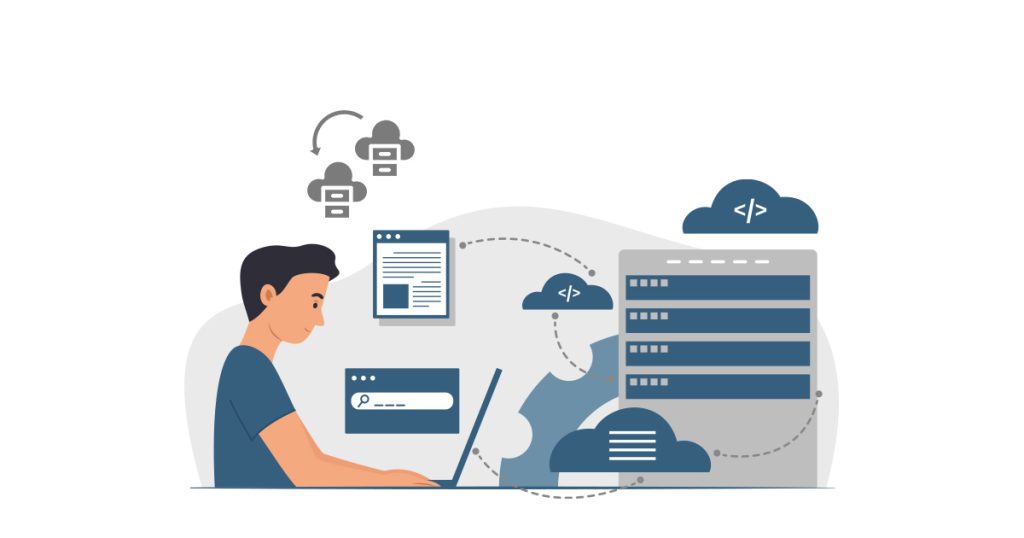
1. Choose a Pakistani Hosting Provider
Before you start the migration process, it is important to select a reputable Pakistani hosting provider that aligns with your website’s specific needs. Consider factors like:
- Choose for a provider with servers located within Pakistan to ensure faster loading times for your local audience. Cost Popular options include WebsCare, HostBreak, HosterPK, PakHost and others.
- Choose between shared, VPS, dedicated or cloud hosting based on your website’s traffic, resource requirements and budget.
- Look for features like SSL certificates, daily backups, email accounts and technical support to streamline your website management.
- Prioritize a provider with a high uptime guarantee to minimize downtime and ensure your website remains accessible.
What are the top web hosting servers to boost small businesses in Pakistan? Let’s read more about the 7 best web hosting servers for growing small businesses in Pakistan.
2. Backup Your Website
Ensure your website’s safety with regular backups. Protect your data from unexpected loss and restore your site easily whenever needed
3. Transfer Your Domain (Optional)
If your domain is registered with another provider, you can choose to transfer it to your new hosting provider. To do this:
4. Set Up Your New Hosting Environment
Once you have signed up with a new hosting provider:
5. Transfer Website Files and Databasaes
6. Test Your Website on the New Server
Before making the final switch:
7. Update DNS Records
Once everything is working fine, update your DNS records to point to the new server. Access your domain registrar’s control panel. Update the A record (and other necessary DNS records) to point to your new hosting provider’s server IP. DNS propagation can take up to 24-48 hours.
8. Monitor the Migration
Thoroughly test your website to ensure everything is functioning correctly. Check links, forms and other elements to verify that they are working as expected.
9. Cancel the Old Hosting
Once everything is running smoothly on the new hosting provider, you can safely cancel your old hosting service.
Looking to enhance your online presence? Avail the service of WebScare for reliable and fast web hosting tailored to your needs!
Conclusion
By following these steps and selecting a reliable Pakistani hosting provider like WebScare, you can seamlessly migrate your website while enhancing its performance for your local audience. Opting for a local hosting solution offers multiple advantages, such as faster load times, which improve the user experience and boost SEO rankings. WebScare ensures enhanced reliability through high uptime and robust infrastructure, along with better data security measures that comply with local regulations. Additionally, hosting locally provides support for regional languages and cultural preferences, fostering better engagement with the Pakistani audience. Furthermore, WebScare offers effective disaster recovery strategies to keep your website secure and operational even in critical situations. Choosing WebScare for your hosting needs guarantees a smooth migration and a performance boost for your website, ensuring a seamless online experience for your visitors.


