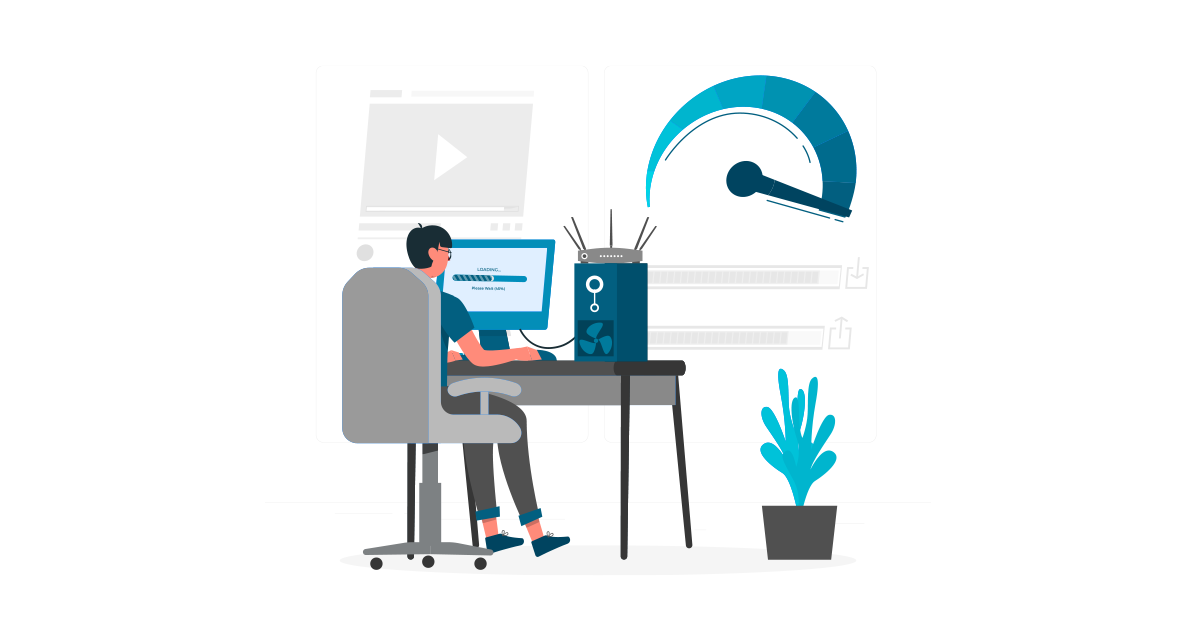Website speed is important for providing a smooth user experience and improving SEO rankings. Studies have shown that a 1-second delay in page load time can lead to a 7% reduction in conversions. Plus, 40% of users will abandon a website if it takes more than 3 seconds to load. A faster website not only enhances user satisfaction but also reduces bounce rates and increases conversion rates. Plus, Search engines like Google consider page speed as a ranking factor. Slow websites, on the other hand, can negatively affect your online presence and drive potential customers away. In this thorough article, the WebsCare research team provides a comprehensive guide to 10 effective website speed optimization techniques that can significantly improve your site’s performance.
Curious about how web development is shaping Pakistan’s digital future? Let’s read more about it.
What is Website Speed?
Website Speed refers to the time it takes for a website to load and become fully interactive when a user visits it. This includes everything from the moment a user enters a URL into their browser to the time when the last element on the page (such as images, scripts, or styles) has been loaded and the page is ready for user interaction.
10 Best Ways to Improve Your Website’s Loading Time
Here is the list of top 10 Expert-Recommended Website Speed Boosting Techniques, mentioned as below:
1. Optimize Image Size
Images are often one of the largest elements on a webpage, and unoptimized images can significantly slow down your website’s load time. Optimizing image size involves reducing the file size of images without compromising on their quality, ensuring that they load quickly while still looking great. One effective method is image compression which removes unnecessary data from the image file. Tools like TinyPNG or ImageOptim can compress images efficiently without a noticeable loss in visual quality. Plus, it’s essential to use the right file formats for different types of images.
JPEG is ideal for photographs and images with gradients while PNG is better suited for images with transparency and WebP is a newer format that provides superior compression for modern browsers. Another important technique is lazy loading which ensures that images only load when they come into view as the user scrolls down the page. This reduces the number of images that need to be loaded initially, saving bandwidth and speeding up the initial page load. By optimizing images in these ways, you can greatly improve your website’s performance, leading to a better user experience and faster load times.
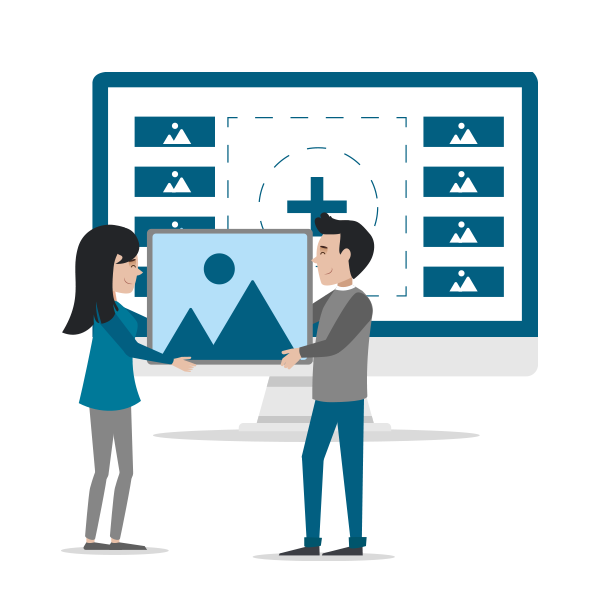
2. Minimize HTTP Requests
Each time a user visits a webpage, their browser makes requests for various resources like HTML, CSS, JavaScript and images. The more requests a page makes, the slower it loads. To minimize HTTP requests, combine multiple CSS and JavaScript files into one, reducing the number of requests. You can also use CSS sprites to merge small images into one, reducing image requests. Plus, avoid unnecessary redirects, as each one creates an extra HTTP request. By reducing HTTP requests, you can speed up page load times and improve user experience.
3. Use Browser Caching
When a visitor accesses your website, their browser downloads static resources such as images, stylesheets (CSS), JavaScript files and fonts. By enabling browser caching, you instruct the browser to save these files locally for a specified duration, so it doesn’t need to reload them each time the user visits your site. This reduces the number of HTTP requests the browser needs to make, leading to faster load times on subsequent visits. For example, when a user revisits your site, the browser can load the cached resources from the local storage instead of downloading them again from the server.
To leverage browser caching effectively, you should set expiration dates for static resources using HTTP headers such as Cache-Control or Expires, which determine how long the files are stored before the browser checks for updated versions. By reducing redundant requests and speeding up page loading, browser caching significantly enhances user experience and reduces server load, ultimately contributing to better site performance.
4. Enable Compression (Gzip/Brotli)
Compression works by reducing the size of text-based files such as HTML, CSS and JavaScript before they are sent from the server to the user’s browser. This process helps minimize the amount of data that needs to be transferred, leading to faster loading times and less strain on the network. Two popular compression methods are Gzip and Brotli. Gzip has been widely used for years and remains one of the most common methods for compressing web content. It offers excellent compression rates and is supported by most browsers and servers. On the other hand, Brotli is a newer compression algorithm that often provides better compression rates than Gzip, resulting in smaller file sizes and even faster loading times.
Brotli works particularly well for text-based files and is supported by most modern browsers. By enabling either Gzip or Brotli compression on your website, you significantly improve page load speed especially for mobile users with slower internet connections. The use of compression can be easily configured on most web servers and it is a relatively simple optimization technique that provides substantial performance gains with minimal effort.
How to deploy a full stack web application? Let’s read more about it.
5. Minify CSS, JavaScript and HTML Files
Minifying CSS, JavaScript and HTML files involves removing unnecessary characters such as spaces, line breaks, comments and other non-essential elements from the code without affecting its functionality. This process reduces the file size, allowing the browser to download and render the website more quickly. For example, CSS and JavaScript files often contain spaces and comments that are helpful for developers during coding but are not required when the website is live. By minifying these files, you can significantly reduce the overall size of your website, leading to faster load times. Minification can be done manually or with automated tools like UglifyJS for JavaScript, CSSNano for CSS and HTMLMinifier for HTML. Many content management systems (CMS) also offer built-in minification options or plugins that can help streamline the process.
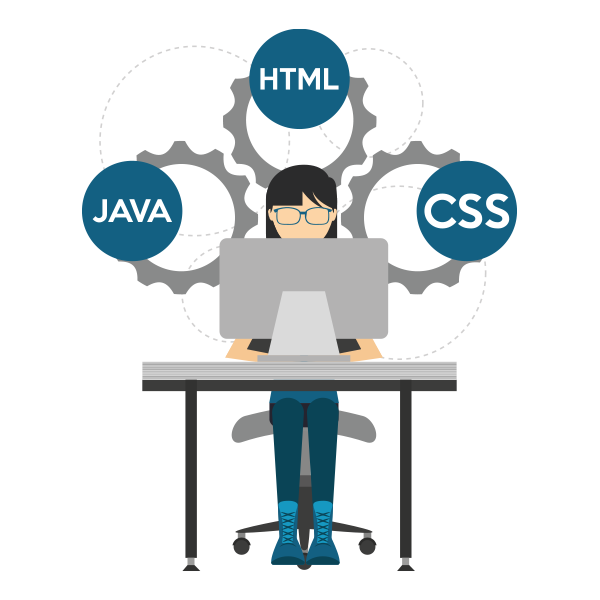
6. Use a Content Delivery Network (CDN)
A CDN is a network of servers located across the globe that store copies of your website’s static files. By delivering content from a server closer to the user’s location, CDNs can drastically reduce loading times.

Technique
- Choose a CDN provider like Cloudflare, Amazon CloudFront, or KeyCDN.
- Ensure your CDN is configured to deliver all static assets (images, CSS, JavaScript) and that it caches files correctly.
7. Asynchronous Loading of JavaScript
Asynchronous loading of JavaScript allows scripts to load in the background without blocking the rendering of the page. By using the async or defer attributes in the <script> tag, JavaScript files can load in parallel with other resources. The async attribute loads and executes the script as soon as it is ready while defer ensures the script executes only after the HTML is fully parsed. This speeds up page loading and enhances user experience by allowing the critical content to appear faster.
8. Database Optimization
Database optimization is a crucial aspect of website speed optimization, as the performance of your website heavily depends on how efficiently your database handles data. Over time, databases can accumulate unnecessary or redundant information such as old revisions, temporary data and obsolete records which can lead to slower queries and higher server load. To ensure optimal performance, it is essential to regularly clean up and streamline your database by removing these unwanted elements. Plus, optimizing SQL queries is another key practice; inefficient or poorly written queries can result in slower data retrieval and impact the overall speed of your website.
Implementing proper indexing helps speed up searches and retrieval operations by organizing the data in a way that makes it easier and faster to access. Furthermore, enabling object caching can significantly reduce the time it takes to retrieve frequently accessed data by storing query results in memory which eliminates the need to re-run expensive queries.

8. Database Optimization
Choosing the right hosting provider is very important for your website’s speed and performance. A slow server can undermine all optimization efforts. Shared hosting may be cheaper but can lead to slower speeds due to resource sharing. In contrast, VPS or dedicated hosting offers better performance by allocating resources specifically to your site. Choose for a provider that uses solid-state drives (SSDs) for faster data retrieval. Ensure the hosting provider offers strong support and uptime guarantees to prevent downtime and slowdowns. A quality hosting provider is essential for maintaining a fast, reliable website.
10. Use HTTP/2 Protocol
HTTP/2 is the latest version of the HTTP protocol, designed to make web communication faster and more efficient. Unlike its predecessor, HTTP/1.1, which handles requests one at a time, HTTP/2 allows multiple requests and responses to be sent concurrently over a single connection. This results in a significant reduction in the time it takes to load a webpage by eliminating the need for multiple connections between the browser and the server. HTTP/2 also introduces other improvements, such as header compression, which reduces the amount of data transferred, and stream prioritization, allowing more important requests (like images or scripts) to be loaded first. Plus, HTTP/2 works seamlessly with SSL/TLS encryption which is important for security.
Looking for expert web development services? Get in touch with us today!
Conclusion
Website speed is typically measured in seconds, and the faster the website, the better the user experience it provides. By implementing these website speed optimization techniques, you can significantly improve the performance of your website. Website speed is an important factor in user experience and SEO, so regularly testing and optimizing your site’s speed will give you a competitive edge. Start with the basic techniques and progressively implement more advanced strategies for maximum results.