Building reliable web applications requires more than just coding, it involves tasks like debugging, server management and optimizing performance. These can be time-consuming and challenging without the right tools. Thankfully, web development tools are here to make your job easier, offering features like automation and enhanced security to streamline your workflow and improve efficiency. In this article, our WebsCare team will explore the 8 best web development tools that can help you save time, maintain quality and elevate your development process, whether you are a beginner or a seasoned pro.
Looking for the best React developers in Karachi? Let’s find the top 8 react development companies in Karachi to find the perfect fit for your project!
What are Web Development Tools?
Web development tools are software and platforms that assist developers in creating, testing, and maintaining websites and web applications. These include code editors (e.g., Visual Studio Code), frameworks and libraries (e.g., React, Bootstrap), version control systems (e.g., Git), browser developer tools for debugging, task runners like Gulp, testing tools like Selenium and design platforms such as Figma. These tools help improve productivity, automate repetitive tasks, ensure code quality and optimize the overall development process, making it easier for developers to build efficient and user-friendly websites.
What to Consider When Choosing a Web Development Tool
Web development tools are essential for creating, editing, maintaining and troubleshooting applications. When selecting the best tools for your projects, consider the following factors:
| Factor | Description |
|---|---|
| Complexity | Ensure the tool matches your specific needs and skill level before investing. |
| Security | Look for tools offering security features such as protection against XSS, WAF, and security audits. |
| Scalability | Choose tools that can handle both small and large projects. |
| Cost | Evaluate the pricing structure; some tools are free while others require a subscription. |
| Programming Language Compatibility | Ensure the tool works with the programming languages you use. |
| Platform Support | Make sure the tool provides adequate support for troubleshooting and resolving any issues. |
8 Powerful Web Development Tools for Faster and Smarter Coding
There is the list of the top 8 Web Development tools to boost your productivity, mentioned as:
GitHub

GitHub is a cloud-based platform for hosting Git repositories. It provides a user-friendly web interface for managing projects. For web developers, GitHub is a great tool to grow your network and build your personal brand. It also offers project management tools that fit any team, project or workflow. The free plan includes unlimited repositories, collaborators and 500 MB of storage. You can choose a paid plan if you need extra features like advanced auditing or GitHub Codespaces.
Key Features of GitHub
Here is a table summarizing the key features of GitHub
Here’s an improved version of the table:
| Feature | Description |
|---|---|
| GitHub Copilot | AI-powered tool that suggests code completions, functions, and repetitive code, while assisting with unit tests. |
| Pull Requests & Reviews | Facilitates collaborative work by allowing up to 10 team members to review and track code changes. |
| Codespaces | Offers a fully configured development environment, including a text editor, bug tracker, and Git tools. |
| Automation | Streamlines tasks such as CI/CD, testing, project management, and onboarding processes. |
| Integration Options | Expands GitHub’s functionality with third-party apps like Zenhub, Azure Pipelines, and Stale from the GitHub Marketplace. |
| Security Features | Enhances security with vulnerability scanning, team activity tracking, and adherence to SOC 1 and SOC 2 standards. |
How is AI transforming web development practices? Let’s find the impact of AI on Web Development Practices today and it’s potential for tomorrow to stay ahead in the industry.
Chrome Developer Tools

Chrome Developer Tools is a suite of built-in web editing and debugging tools available in the Google Chrome browser. These tools allow developers to effortlessly inspect and modify webpage styles, debug JavaScript code and enhance website performance. Plus, this powerful development utility provides useful commands and shortcuts for navigating the interface and performing tasks such as disabling JavaScript. This console and debugging tools allow you to track down and fix JavaScript errors quickly.
Key Features of Chrome Developer Tools
Here is a table summarizing the key features of Chrome Developer Tools
| Feature | Description |
|---|---|
| Web Editing and Debugging | Tools for inspecting and modifying webpage styles, debugging JavaScript, and enhancing website performance. |
| JavaScript Debugging | Allows tracking down and fixing JavaScript errors quickly with a console and debugging tools. |
| Developer Shortcuts | Provides useful commands and shortcuts for navigating the interface and performing tasks like disabling JavaScript. |
| Performance Enhancement | Helps improve website performance by analyzing and optimizing various aspects of the site. |
| Real-Time Inspection | Lets developers inspect live changes to the webpage and modify styles in real-time. |
| Network Monitoring | Monitors network activity and performance to help identify issues and optimize load times. |
Sublime Text

Sublime Text is a great choice for beginners learning to code. It’s a simple yet powerful text editor that works for coding, markup and writing. Although it’s lightweight, it has advanced features like simultaneous editing which lets you control multiple cursors and edit several lines of code at the same time. You can download Sublime Text for free but using it requires a license. Personal licenses cost $99 and business licenses are $65 per year.
Key Features of Chrome Developer Tools
Here is a table summarizing the key features of Chrome Developer Tools
| Feature | Description |
|---|---|
| eLocal Overrides | Save changes made to any webpage on your computer and automatically update its data. |
| Lighthouse | Audits web pages, generating reports on performance, accessibility, PWA, and SEO to identify areas for improvement. |
| Web Design Tools | Includes Inspect Element tool for checking page designs and layout changes, and Color Picker for grabbing colors from elements. |
| Console Utility | Debugs JavaScript code, creates live expressions, and tracks values in real-time in the console. |
| Profiling Tools | Monitors memory usage of a webpage with Chrome Task Manager to identify memory leaks and performance slowdowns. |
| Built-in Security Features | Checks SSL certificates and TLS status of web pages to verify their authenticity. |
Marvel

Marvel is a top wireframing tool for quickly and easily designing projects. This web based platform makes collaboration simple and offers powerful prototyping and user testing features. With its user-friendly interface, Marvel is perfect for web developers and designers of all skill levels to create high-quality mockups and design specs for web apps in no time. Marvel has a free plan with basic features and three premium plans: Pro for $12/month, Team for $42/month and Enterprise (price available on request). Discounts are also available for non-profits and students.
Key Features of Marvel
Here is a table summarizing the key features:
| Feature | Description |
|---|---|
| Developer Handoff | Automatically generates Swift, CSS, and Android XML code for elements and packages it into a shareable URL. |
| User Testing | Collect feedback by recording screen, audio, and video as stakeholders and target audience use the prototype. |
| Integrations | Supports integrations with apps like YouTube, Dropbox, Microsoft Teams, and Jira for expanded design capabilities. |
| Customizable Templates | Offers hundreds of drag-and-drop templates to create wireframes for popular device types. |
Visual Studio Code
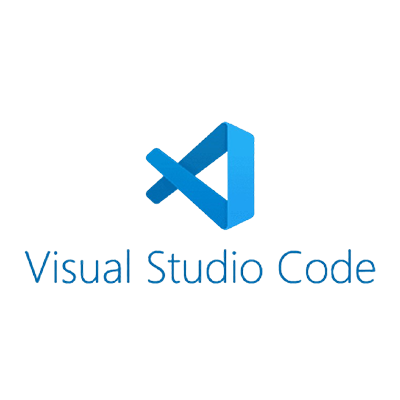
Visual Studio Code is a free, open-source code editor that works on Windows, Linux, and macOS. It has helpful features like syntax highlighting, auto-complete and built-in Git commands to make coding easier. It also includes a terminal, a debugger and supports tools like Git, PHP CS Fixer and ESLint for web development. You can download the regular version or the Insiders version to try out the newest features. Both versions can be installed and used together or separately.
Key Features of Visual Studio Code
Here is a table summarizing the key features
| Feature | Description |
|---|---|
| Support for Top Programming Languages | Works with many programming languages such as C++, JavaScript, and Python. |
| User Interface Customization | Customizable Visual Studio editor with features like breakpoints, call stacks, and an interactive console for debugging. |
| Command Palette | Easily find commands and operations, such as searching for all Python-related commands by typing “Python.” |
| IntelliSense | Provides code suggestions based on variables, syntax, and the programming language being used. |
| Syntax Highlighting | Displays code in different colors and fonts based on keywords and the coding language. |
| Git Integration | Enables performing Git commands like commit, pull, and push, with color indicators showing changes in the repository. |
Node Package Manager
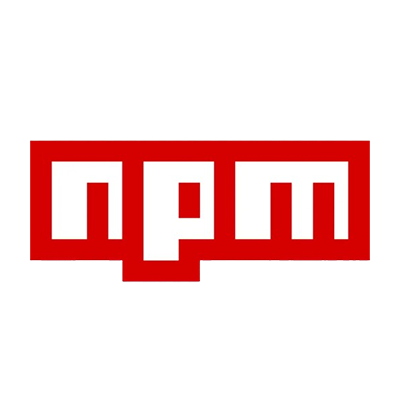
The Node Package Manager (npm) is a tool that allows JavaScript developers to share and use code packages for their projects. It helps developers find and install ready-made code for networking or server-side applications, making the development process easier by eliminating the need to write every feature from scratch. The free version of npm provides access to unlimited public packages while paid plans like Pro and Team, both priced at $7 per month, offer additional features such as unlimited packages and team management options.
Key Features of Visual Studio Code
Here is a table summarizing the key features of npm:
| Feature | Description |
|---|---|
| Command-Line Interface (CLI) | Allows easy installation and management of package versions and dependencies directly from the command line. |
| Security Auditing | Identifies security vulnerabilities in projects by scanning for flaws and generating a detailed report. |
| Large Registry | Provides access to a vast, publicly available database of JavaScript packages, software, and metadata. |
| Repository | Acts as a repository for open-source projects, hosting well-known packages like Angular, jQuery, and React. |
| Collaboration Features | The Team plan offers tools for managing permissions and integrating workflows, enhancing team collaboration. |
Sass
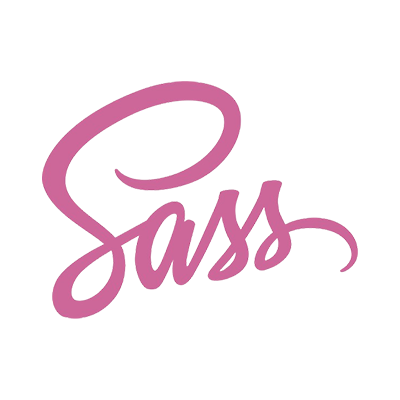
Syntactically Awesome Style Sheets (Sass) is a popular tool used with CSS. It helps developers add features like variables, nested rules and loops to make CSS easier to manage and more logical. Sass is also great for learning web design as it allows you to easily change colors, fonts and other interface elements. Plus, it simplifies sharing designs across projects, making project management smoother.
Key Features of Sass
Here is a table summarizing the key features of Saas
| Feature | Description |
|---|---|
| Built-in Frameworks | Provides easy access to powerful frameworks like Bourbon, Compass, and Susy for flexible and responsive web design. |
| Beginner-Friendly | Easy to set up and configure, with a user-friendly interface, making it ideal for beginners with a short learning curve. |
| Strong Reputation & Community Support | Widely adopted by tech companies, with a large, active community offering responsive support and continuous improvements. |
| LibSass | Implements Saas using C/C++ for smooth integration with other programming languages, facilitating use in different web development environments. |
Bootstrap

Bootstrap is a popular tool for building responsive websites. It includes ready-made HTML, CSS, and JavaScript components, saving developers time by reducing the need to write code from scratch. With basic knowledge of HTML, CSS and JavaScript, anyone can use it easily. You can also learn Bootstrap by creating themes for platforms like WordPress. It was originally created by developers at Twitter and has since become one of the most widely used front-end frameworks.
Key Features of Bootstrap
Here is a table summarizing the key features of Bootstrap:
| Feature | Description |
|---|---|
| Customizable | Easily customizable using built-in variables, CSS variables, color systems, Sass files, and more. |
| Responsive Features | Automatically resizes images and adjusts layouts based on the user’s screen size using predefined components. |
| Grid System | Provides a ready-made grid system, saving time by creating responsive grids without writing custom media queries. |
| Bundled JavaScript Libraries | Includes JavaScript libraries for features like alerts, tooltips, and modal windows. |
| Comprehensive Documentation | Offers detailed guides, code samples, and customization tips to easily integrate Bootstrap into projects. |
Why should you consider outsourcing web development? uncover the top 10 reasons to outsource web development services and maximize your business efficiency!
Conclusion
Web development tools are important for making the development process faster, enhancing collaboration and improving the quality of the final product. Whether you are working on the front-end, back-end or dealing with design and testing, the right set of tools can make a significant difference in your workflow. In this thorough article, our WebsCare research team has compiled a list of 8 Powerful Web Development Tools for Faster and Smarter Coding. Incorporating these tools into your development process will help you build websites and applications more efficiently, allowing you to focus on creating great user experiences and innovative solutions. By selecting the tools that best fit your workflow, you can elevate your web development projects to the next level.


