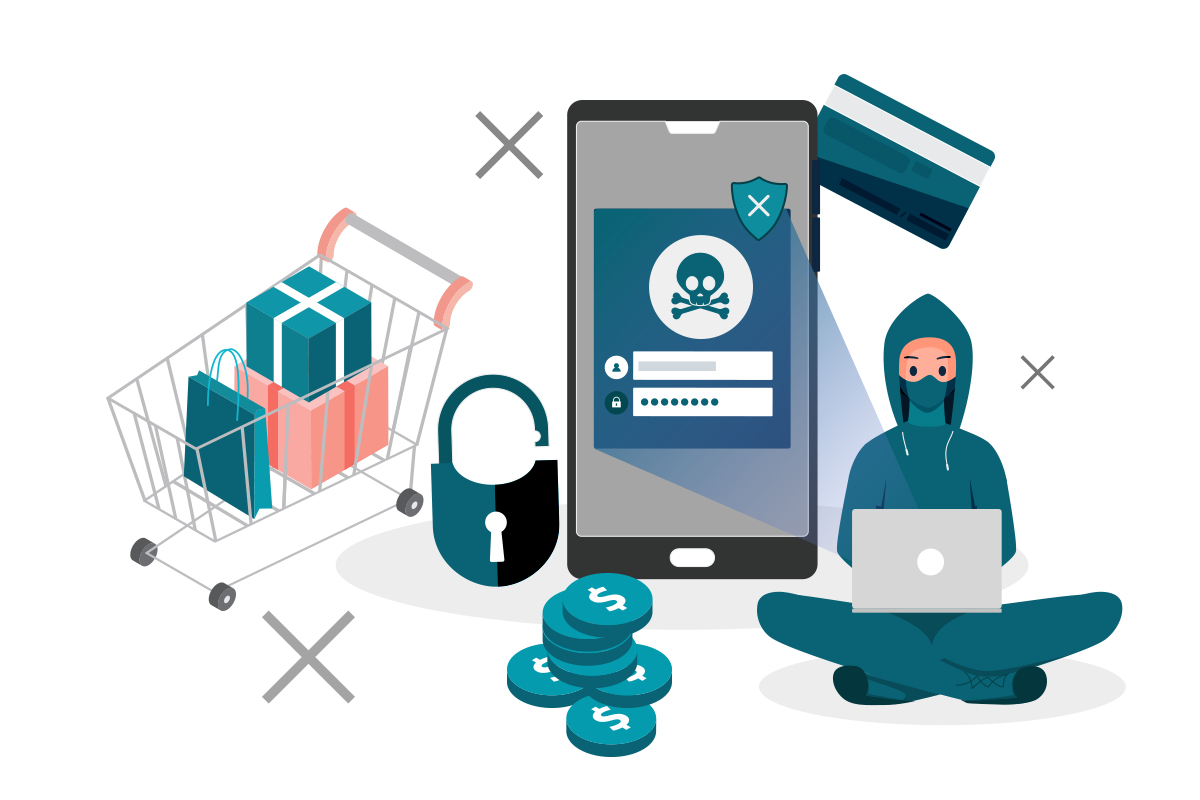WooCommerce is one of the most popular eCommerce platforms that offers flexibility and strong features for online businesses. However, like any other online store, WooCommerce is a target for hackers. An unprotected store can lead to data breaches, financial losses and a damaged reputation. Hackers often target vulnerabilities in e-commerce websites to steal customer information, inject malware, or disrupt business operations. Ensuring the security of your store is important to protecting customer data, transactions and your business reputation. This guide by WebsCare will walk you through essential steps to secure your WooCommerce store from cyber threats.
Looking for expert web development services? Get in touch with us today!
What is a WooCommerce store?
A WooCommerce store is an e-commerce website built using WooCommerce, a WordPress plugin that transforms a site into a fully functional online store. It allows businesses to sell physical and digital products, manage inventory, accept payments, and handle shipping. With customizable themes, multiple payment options, tax and shipping management, and a vast library of extensions, WooCommerce offers a flexible, scalable and cost-effective solution for businesses of all sizes.

Top Strategies to Secure Your WooCommerce Store from Attacks
Here are some essential security tips to protect your WooCommerce store from hackers, mentioned as:

Keep WooCommerce and WordPress Updated
Keeping WooCommerce, WordPress, and plugins updated is one of the most critical steps in securing your online store. Developers regularly release updates to address security vulnerabilities, fix bugs and improve functionality. Running outdated software exposes your store to known exploits that hackers can easily target. By enabling automatic updates or manually applying updates as soon as they become available, you ensure that your store benefits from the latest security patches and enhancements. Plus, removing unused plugins and themes reduces the attack surface, minimizing potential entry points for hackers. Staying up-to-date is a simple yet highly effective way to maintain a secure and reliable WooCommerce store.
Use Strong Passwords and Two-Factor Authentication (2FA)
Using strong passwords is also a very important step in securing your WooCommerce store. Weak passwords are a common target for brute force attacks where hackers use automated tools to guess login credentials. To combat this, create complex passwords that include a mix of uppercase and lowercase letters, numbers and special characters and avoid using easily guessable information like birthdays or common words. Additionally, implement two-factor authentication (2FA) which adds an extra layer of security by requiring users to verify their identity through a second method such as a code sent to their phone or an authentication app, after entering their password. This ensures that even if a password is compromised, unauthorized access is still prevented. Plugins like Wordfence or Google Authenticator can help you easily set up 2FA for your WooCommerce store, significantly reducing the risk of unauthorized access.
Install a WordPress Security Plugin
Installing a WordPress security plugin is a very important step in safeguarding your WooCommerce store from a wide range of cyber threats. These plugins act as a comprehensive security suite, offering features like malware scanning, firewalls and login protection to defend against common attacks such as brute force attempts, unauthorized access and malicious code injections. For example, Wordfence provides a powerful firewall and real-time malware scanning to block suspicious activity while Sucuri Security excels in malware removal, blacklist monitoring and overall security hardening. Similarly, iThemes Security offers strong protection with features like brute force prevention, file change detection and two-factor authentication (2FA). By integrating one of these plugins into your WooCommerce store, you can proactively monitor, detect and mitigate potential security risks, ensuring your site remains secure and your customer’s data is protected.
Searching for the best web development tools? Let’s find the top 8 tools to optimize your workflow and enhance productivity!
Install an SSL Certificate
SSL encrypts data transmitted between your website and its visitors, protecting sensitive information like credit card details, login credentials, and personal data from being intercepted by hackers. When an SSL certificate is installed, your website’s URL changes from http:// to https:// and a padlock icon appears in the browser’s address bar, signaling to customers that your site is secure. Many hosting providers offer free SSL certificates through services like Let’s Encrypt, making it easy to implement. To install an SSL certificate, purchase one from your hosting provider or a trusted Certificate Authority (CA), follow their installation instructions, and configure your site to use HTTPS. Enabling SSL not only safeguards customer data but also boosts your site’s credibility and improves search engine rankings, as search engines prioritize secure websites.
Secure Your Hosting Environment
Your hosting provider plays an important role in your site’s security, as a compromised server can expose your entire store to risks. Start by choosing a reputable hosting provider with strong security measures such as firewalls, malware scanning and regular server updates. Choose for managed WooCommerce hosting which often includes enhanced security features and expert support customized for e-commerce. Ensure your hosting plan includes automatic backups and store these backups in a secure, offsite location to enable quick recovery in case of an attack. Plus, regularly monitor server logs for suspicious activity and keep server software like PHP and MySQL, up to date. By securing your hosting environment, you create a strong foundation for your store’s overall security, reducing vulnerabilities and ensuring a safer experience for your customers.
Restrict Admin Access
Not all users need full administrative privileges, and granting unnecessary access increases the risk of accidental or intentional misuse. Start by assigning appropriate user roles, such as Administrator, Editor or Customer, based on the level of access required for each team member. Limit access to sensitive areas like the WordPress dashboard and WooCommerce settings to only those who absolutely need it. You can also restrict access to the wp-admin directory by IP address, ensuring only trusted devices can log in. Regularly review and update user permissions, especially when team members change roles or leave the organization. By restricting admin access, you minimize potential entry points for hackers and reduce the risk of internal errors, enhancing the overall security of your store.
Use Secure Payment Gateways
Using secure payment gateways is essential for protecting your WooCommerce store and your customer’s financial information. Payment gateways handle sensitive data like credit card details, making them a prime target for hackers. To ensure security, choose for trusted payment gateways that comply with PCI DSS (Payment Card Industry Data Security Standard) such as PayPal, Stripe or Authorize.net. These gateways use advanced encryption and security protocols to safeguard transactions. Avoid storing sensitive payment information on your server, as this increases the risk of data breaches. Instead, rely on the payment gateway to process and store this data securely. Regularly update your payment gateway plugins to patch vulnerabilities and ensure compatibility with the latest security standards. By using secure payment gateways, you not only protect your customer’s data but also build trust and credibility for your online store.
Regularly Back Up Your Store
Backups act as a safety net in case of a cyberattack or data loss. To ensure data security:
- Schedule automatic backups through your hosting provider or a WordPress plugin like UpdraftPlus.
- Store backups in a secure, offsite location.
- Test backup restoration periodically to confirm its reliability.
WordPress security plugins add an extra layer of protection to your WooCommerce store. Install some recommended security plugins which include Wordfence Security, Sucuri Security and iThemes Security. These plugins help monitor malware, block malicious traffic, and enhance firewall security.
Monitor User Activity and Store Logs
By tracking user actions such as logins, file changes and order modifications, you can quickly identify suspicious behavior or unauthorized access. Store logs provide a detailed record of these activities, helping you investigate and respond to potential security incidents. Use plugins like WP Activity Log or Simple History to monitor user actions in real time and generate comprehensive logs. Regularly review these logs to detect anomalies, such as multiple failed login attempts or unexpected changes to critical files. By monitoring user activity and maintaining logs, you gain greater visibility into your store’s operations, enabling you to address security threats proactively and maintain a secure environment for your business and customers.
Enable Web Application Firewall (WAF)
Enabling a Web Application Firewall (WAF) is a powerful way to protect your WooCommerce store from malicious traffic and cyberattacks. A WAF acts as a shield between your website and potential threats, filtering out harmful requests before they reach your server. It blocks common attacks like SQL injection, cross-site scripting (XSS) and brute force attempts by analyzing traffic patterns and identifying suspicious activity. You can implement a WAF through cloud-based services like Cloudflare or Sucuri which offer easy setup and real-time protection. Some security plugins such as Wordfence also include built-in WAF functionality. By enabling a WAF, you add an extra layer of defense to your store, reducing the risk of breaches and ensuring a safer experience for your customers.
Educate Your Team and Customers
Train your team to recognize phishing attempts, use strong passwords and follow best practices like enabling two-factor authentication (2FA) and avoiding suspicious links. For customers, provide clear guidelines on creating secure accounts, recognizing fraudulent emails and safely navigating your store. Please encourage them to use strong passwords and report any suspicious activity. By promoting a culture of security awareness, you reduce the risk of human error, which is often the weakest link in cybersecurity. Educating both your team and customers not only enhances your store’s security but also builds trust and confidence in your brand.
Why Cloud-Based Web Development is the Future in Pakistan. Let’s read more about it.
Conclusion
Securing your WooCommerce store is an ongoing process that requires vigilance and proactive measures. In this thorough article, our WebsCare research team has explained all the essential steps to secure your WooCommerce store from Hackers. By keeping your store updated, using strong authentication, implementing firewalls, and regularly monitoring for threats, you can significantly reduce the risk of cyberattacks. Taking these precautions ensures your customers’ trust, protects sensitive data and keeps your business running smoothly.