Working from home or anywhere outside the office has become more common than ever. According to Payoneer’s Global Gig Economy Index (2024), Pakistan ranks 4th in the world for freelance earnings growth. A 2023 survey by Gallup Pakistan found that around 32% of white-collar employees in major cities (Karachi, Lahore, Islamabad) work remotely at least part-time. To stay productive and organized, remote workers need the right tools that help them communicate, manage tasks and stay connected with their teams.
Whether you are working from your living room, a coffee shop or while traveling, having reliable tools can make your job easier and more efficient. In this article, we will look at the top 10 tools that every remote worker should know about to work better and smarter.
Are you looking for the AI image generator tools? Let’s find the best AI tools of the modern era.
10 Must-Have Tools for Remote Professionals
Here is the list of 10 Essential Tools Every Remote Worker Needs in their daily work, mentioned as:
Slack – Best for Team Communication
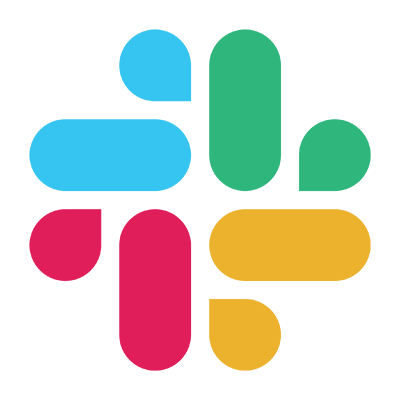
Slack is a cloud-based team collaboration and messaging platform developed by Slack Technologies and now owned by Salesforce. It allows individuals and teams to communicate in real time through channels which can be public, private or organized around topics, departments or projects. Users can send direct messages, share files, integrate third-party tools (like Google Drive, Zoom, Trello, GitHub) and even automate workflows using Slackbots and custom apps. Slack supports threaded conversations, notifications, searchable message history, audio/video calls and screen sharing, making it a powerful alternative to traditional email for workplace communication. Slack enhances productivity by centralizing communication, reducing email clutter and enabling faster decision-making in remote or hybrid work environments.
| Link | slack.com |
| Developer | Slack Technologies (Salesforce) |
| Operating System | Microsoft Windows, macOS, Linux, iOS, Android |
Zoom – Best for Video Conferencing
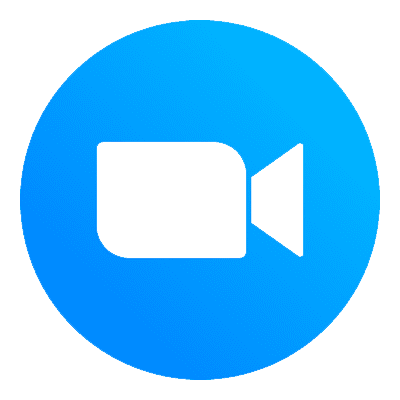
Zoom is a cloud-based video conferencing platform that enables users to virtually meet, collaborate and communicate through video, audio, chat and webinars. Launched in 2011 by Eric Yuan, Zoom gained massive popularity especially during the COVID-19 pandemic, as it became a go-to tool for remote work, online education and virtual social gatherings. This platform includes features like screen sharing, breakout rooms, virtual backgrounds, meeting recordings and integration with apps like Slack and Google Calendar. Zoom offers both free and paid plans with options for hosting large meetings, secure end-to-end encryption and advanced analytics for businesses.
It supports multiple devices including desktops, mobiles & tablets and is used globally by individuals, educational institutions, corporations and governments. Over time, Zoom has expanded beyond video calls into services like Zoom Phone (a cloud phone system) and Zoom Rooms (hardware setups for conference rooms), making it a comprehensive communication solution.
| Link | zoom.com |
| Developer | Zoom Communications |
| Operating System | Windows, macOS, Linux, Android, iOS, Web-browser based |
Trello – Best for Task and Project Management

Trello is a popular web-based project management and collaboration tool developed by Atlassian, designed to help individuals and teams organize tasks visually using a system of boards, lists and cards. Created by Fog Creek Software in 2011, it became a separate company in 2014 and was acquired by Atlassian in 2017. Inspired by the Kanban methodology, Trello allows users to create boards for projects, lists to represent stages or categories and cards for individual tasks or items which can be moved between lists to reflect progress.
Each card can contain checklists, attachments, comments, due dates, labels and assigned team members, making task tracking transparent and efficient. Trello integrates with various tools like Slack, Google Drive and Jira, and supports automation via Butler, a built-in feature for setting rules, scheduled commands and custom buttons to reduce manual work. It is accessible through web browsers and mobile apps (iOS and Android), offering both free and paid plans with advanced features like workspace views, admin controls and priority support.
| Link | trello.com |
| Developer | Atlassian |
| Operating System | Web-based (Cross-platform), iOS, Android, macOS, Windows |
Searching for the best web development tools? Let’s find the top 8 tools to optimize your workflow and enhance productivity.
Notion (Best for Documentation and Notes)
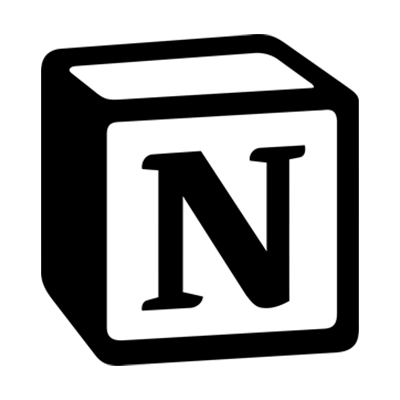
Notion is a web-based productivity and note-taking app by Notion Labs, Inc., offering free and paid plans. Headquartered in San Francisco, it also has offices in New York, London, Dublin, Hyderabad, Seoul, Sydney, and Tokyo. It is an all-in-one productivity tool that combines note-taking, task management, databases, calendars and wikis into a single platform. It allows individuals and teams to create customizable workspaces where they can write documents, organize projects, track goals, manage tasks and store information in various formats. With a highly flexible block-based structure, users can insert text, images, to-do lists, tables, kanban boards, calendars, code and more within one page.
Notion supports real-time collaboration, allowing multiple users to edit and comment simultaneously, making it popular for remote teams, students, content creators and businesses. It offers templates for personal planning, project management, CRM & knowledge bases and it integrates with other apps like Google Calendar, Slack and Trello. It is especially known for its minimalist interface, powerful database features and the ability to replace multiple apps like Evernote, Trello and Google Docs with one unified tool.
| Link | notion.com |
| Developer | Notion Labs Inc. |
| Operating System | Windows, macOS, Android, iOS, Web |
Google Workspace (Best for Productivity and File Sharing)

Google Workspace, formerly known as G Suite, is a cloud-based productivity and collaboration platform developed by Google. It includes a suite of tools like Gmail (email), Google Drive (file storage), Google Docs, Sheets and Slides (for document creation and editing), Google Meet (video conferencing), Google Calendar (scheduling) and Google Chat (team messaging). These tools are integrated to provide seamless communication and collaboration for businesses, educational institutions and individuals. Google Workspace offers real-time collaboration, strong security features, cloud storage, admin controls and compatibility across devices.
It comes in various pricing tiers like Business Starter, Standard, Plus and Enterprise, each with varying levels of storage, security and administrative controls. Google Workspace was first launched in February 2006 as Gmail for Your Domain, later expanded and rebranded as Google Apps, then G Suite in 2016, and finally Google Workspace in 2020. By October 2021, it had 9 million paying businesses and over 170 million education users.
| Link | workspace.google.com |
| Developer | Google LLC |
| Operating System | Web-based (compatible with Windows, macOS, Linux, Android, iOS) |
Time Doctor (Best for Time Tracking and Productivity Monitoring)

Time Doctor is a comprehensive SaaS-based time tracking and employee monitoring tool developed by Time Doctor, LLC, launched in 2012 by Liam Martin and Rob Rawson. Designed for Windows, macOS, Linux, Android and iOS platforms, it serves to both remote and in-office teams by offering features such as task-based time tracking, automated screenshots, web and app usage monitoring, keyboard and mouse activity tracking and real-time productivity analytics. This software supports integrations with various project management and communication tools including Asana, Trello, Slack, and GitHub that enhance workflow efficiency. Time Doctor provides detailed reports and dashboards to help businesses identify productivity trends and potential issues, aiming to improve team performance and accountability.
| Link | timedoctor.com |
| Developer | Time Doctor, LLC (Founded by Rob Rawson and Liam Martin) |
| Operating System | Windows, macOS, Linux, Android, iOS |
LastPass (For Password Management)

LastPass is a widely used password manager founded in 2008, offering encrypted storage for passwords, secure notes and other sensitive data. Acquired by GoTo in 2015, it became a standalone company in 2024. It employs AES-256 encryption and a zero-knowledge security model, ensuring that only users have access to their information. This platform is accessible via browser extensions, desktop apps and mobile devices with free and premium plans available.
LastPass also provides features like password generation form filling and multi-factor authentication. Over the last 5 years, LastPass has remained a popular choice for individuals and businesses seeking to manage and secure their digital credentials. Unlike some other main password managers, LastPass offers a user-set password hint, allowing access when the master password is missing.
| Link | lastpass.com |
| Developer | Originally developed by Marvasol, Inc.; acquired by GoTo (formerly LogMeIn) |
| Operating System | Windows, macOS, Linux, Android, iOS, Web browsers |
Miro (Best for Virtual Whiteboarding and Brainstorming)

Miro, previously known as RealtimeBoard, is a digital collaboration platform created to enhance remote team communication and project management. Developed in 2011 by Andrey Khusid and Oleg Shardin, it was founded in Russia and now has co-headquarters in San Francisco and Amsterdam. It offers an infinite digital canvas where users can brainstorm, plan and visualize ideas using tools like sticky notes, diagrams, flowcharts and mind maps. Miro supports over 120 pre-built templates customized for various use cases including agile workflows, strategy planning and design thinking.
Its real-time collaboration features allow multiple users to work simultaneously on the same board, promoting immediate feedback and agile decision-making. This platform also integrates with popular tools such as Jira, Slack, Google Drive and Microsoft Teams, streamlining workflows and enhancing productivity. Plus, Miro provides AI-powered assistants known as Miro AI to assist with tasks like Agile coaching and product strategy. With enterprise-grade security and customizable governance features, Miro caters to organizations of all sizes including companies like Nike, IKEA and Cisco.
| Link | miro.com |
| Developer | RealtimeBoard, Inc. (Andrey Khusid and Oleg Shardin) |
| Operating System | Web-based, also available for Windows, macOS, iOS, Android |
Asana:Top 10 Tools for Remote Workers
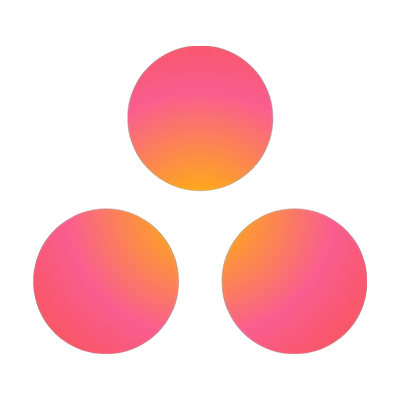
Asana is a popular web-based project management and team collaboration tool designed to help teams organize, track and manage their work efficiently. Launched in 2011 by Dustin Moskovitz (a Facebook co-founder) and Justin Rosenstein, Asana allows users to create projects, assign tasks, set deadlines, share files, comment on tasks and visualize progress through various views like lists, boards (similar to Kanban), calendars and timelines. It integrates with many other tools such as Slack, Google Drive, Microsoft Teams and Zoom to streamline workflows.
Asana is widely used in industries ranging from tech and marketing to non-profits and education due to its user-friendly interface and flexibility in managing everything from small tasks to large-scale projects. It supports team productivity, accountability and transparency by keeping all project-related communication and updates in one place and also offers automation features and reporting tools to optimize workflows and decision-making.
| Link | www.asana.com |
| Developer | Asana, Inc. |
| Operating System | Web-based, with apps for iOS and Android |
Dropbox (Best for Cloud File Storage and Backup)

Dropbox is a cloud-based file storage and collaboration platform that allows users to store, sync, and share files and folders online. Launched in 2007, Dropbox provides both personal and business solutions that offer features like automatic file backup, real-time syncing across devices and easy sharing through links. It supports a wide range of file types and integrates with popular tools like Microsoft Office, Google Workspace, Zoom and Slack. Dropbox also includes productivity tools like Dropbox Paper (a collaborative document editor) and offers advanced security features such as two-factor authentication, file encryption and granular sharing permissions.
Users can access Dropbox via web, desktop apps (Windows, macOS) and mobile apps (iOS, Android). Paid plans offer increased storage and team management features, making Dropbox a popular choice for individuals, freelancers and enterprises seeking secure and accessible cloud storage.
| Link | dropbox.com |
| Developer | Dropbox, Inc. |
| Operating System | Windows, macOS, Linux, iOS, Android, Web-based (via browser) |
Looking to boost your creativity and productivity with modern technology? Check out these 10 Best AI Tools for Designers that can transform the way you work!
Conclusion
Today, remote work has evolved from a temporary solution into a permanent and preferred mode of work for millions worldwide. Whether you are a freelancer, a digital nomad or part of a distributed team, having the right tools can dramatically boost your productivity and overall work experience. So, if you are managing projects, communicating with your team or keeping your digital life secure, these 10 tools listed above can empower you to work smarter and more efficiently from anywhere in the world. Remember, the key is to find the right combination of tools that suit your work style and team needs. Start with a few, experiment and build your ultimate remote work toolkit over time.


