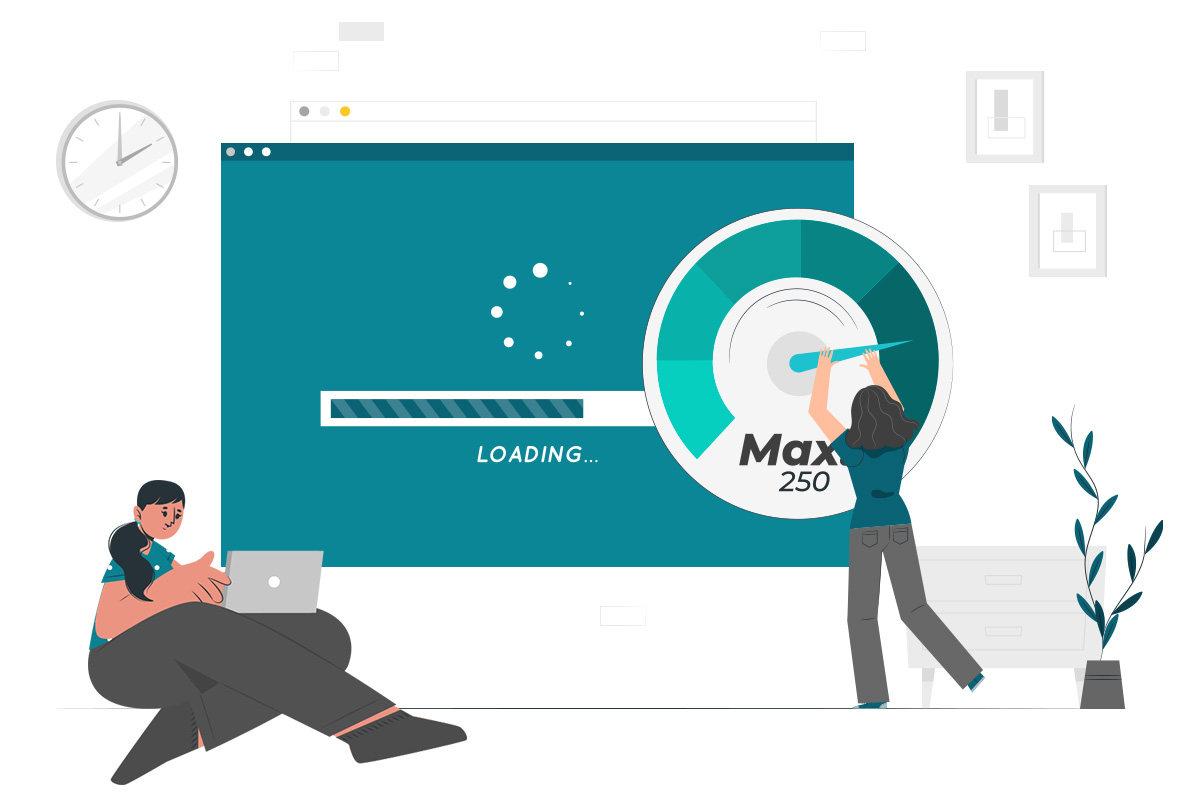Page load time refers to how quickly a web page fully displays its content to visitors and even slight delays can lead to higher bounce rates and lower conversion rates. With growing expectations for instant access to information, optimizing page load time has become more important than ever. Research indicates that users are highly sensitive to delays, with even a delay of one second in page load time potentially causing a noticeable drop in user engagement and conversion rates.
The average website takes 1.9 seconds to load the main page content on mobile. On desktop, pages load within 1.7 seconds. In this article, our WebsCare research team will explore what page load time is, why it matters, the key factors that influence it and practical strategies you can implement to improve your website’s performance.
Looking for additional ways to improve page load time? Let’s read more about the lazy Loading and Content Delivery Networks (CDNs) are key factors that can dramatically increase your website’s speed.
What Is Page Load Time?
Page load time refers to the amount of time it takes for the content on a web page to fully display in a user’s browser after they request it (typically by clicking a link or typing in a URL).

It can be broken down into three main phases:
Initial Response Time
How fast the server responds to the user’s request this is known as server response time.
Page content Load Time
How fast the browser downloads and renders the page’s resources (HTML, CSS, JavaScript, images, etc.).
Full Interactivity
How fast users can actually interact with the page (e.g., click buttons, scroll, fill forms).
Page load time is often measured using metrics like:
| First Contentful Paint (FCP) | When the first element (like text or an image) appears on the screen. |
| Largest Contentful Paint (LCP) | When the largest visible element (such as a banner or main image) fully loads. |
| Time to Interactive (TTI) | When the page becomes fully usable, allowing users to interact with it smoothly. |
Why Page Load Time Matters
Imagine clicking on a link, only to be met with a blank screen or a perpetually spinning loading icon. Frustration mounts quickly and the likelihood of abandoning the page within seconds is incredibly high. A slow-loading website can hurt in many ways:
1. User Experience
People are impatient online. According to studies, most users expect a website to load in under 3 seconds. Every additional second of delay significantly increases the chance that users will abandon the page. Slow loading times lead to a poor user experience.
2. SEO Rankings
Google has made it clear that page speed is a ranking factor, both for desktop and mobile searches. Faster-loading websites tend to rank higher in search results, leading to increased organic traffic. Conversely, slow websites can be penalized, pushing them down in the rankings and reducing visibility and organic traffic.
3. Conversion Rates
For e-commerce sites and businesses relying on online leads, page load time directly impacts conversion rates. Delays during the checkout process or form submissions can lead to cart abandonment and lost revenue. A faster website ensures a smoother user journey and increases the likelihood of successful conversions. For example, Amazon estimated that a 100-millisecond delay could cost them 1% in sales.
4. Mobile Users
With a significant portion of internet traffic originating from mobile devices, page load time is even more critical in the mobile-first era. Mobile users often have slower internet connections and are less tolerant of slow-loading pages. A poorly optimized mobile site can severely hinder engagement and conversions.
Factors Affecting Page Load Time
Several elements impact how fast a page loads:
| Server performance | A slow server leads to slow website loading, regardless of how optimized the site code is. |
| Large images and media files | Heavy graphics significantly slow down page loading times. |
| Too many HTTP requests | Each file (image, CSS, JavaScript) requires a separate request; too many requests increase overhead. |
| Unoptimized code | Bulky HTML, CSS and JavaScript files take longer to download and process. |
| Render-blocking resources | Files that delay the display of page content until they are fully loaded increase perceived load times. |
| Poor hosting | Cheap or overcrowded hosting environments negatively impact site performance. |
| External embeds | Ads, fonts, videos, and widgets from external sources can introduce additional loading delays. |
| Lack of caching | Without caching, pages must reload from scratch on every visit, slowing performance. |
Want to make your website faster? Check out these top 10 website speed optimization techniques.
How to Improve Page Load Time
Optimizing page load time is an ongoing process that requires attention to various aspects of website development and infrastructure. Here is a comprehensive guide to effective strategies:

| Technique | Description |
| Choose the Right Format | Use JPEG for photographs, PNG for graphics with transparency and WebP for superior compression and quality (where browser support allows). |
| Compress Images | Reduce file sizes without significant loss in quality using tools like TinyPNG, ImageOptim or ShortPixel. |
| Resize Images | Serve images at the exact dimensions they are displayed on the page. Avoid scaling large images down in the browser. |
| Lazy Loading | Load images only when they are about to enter the viewport. This significantly reduces initial load time especially for pages with many images below the fold. |
| Use Responsive Images | Implement the <picture> element or the srcset attribute in <img> tags to serve different image sizes based on the user’s device and screen size. |
2. Minify CSS, JavaScript and HTML
Remove unnecessary characters (whitespace, comments, line breaks) from your code to reduce file sizes. Tools like CSSNano, UglifyJS and HTMLMinifier can automate this process.
3. Enable Browser Caching
Configure your web server to instruct browsers to store static assets (images, CSS, JavaScript) locally. This way, returning visitors won’t have to re-download these resources, leading to much faster subsequent page loads.
4. Leverage Content Delivery Networks (CDNs)
CDNs are networks of geographically distributed servers that store copies of your website’s static assets. When a user requests your site, the CDN server closest to their location delivers the content, reducing latency and improving load times. Popular CDNs include Cloudflare, Akamai and Amazon CloudFront.
5. Optimize Your Web Hosting
The performance of your web server plays a crucial role in page load time.
| Choose a Reliable Hosting Provider | Opt for a hosting plan that can handle your website’s traffic and resource demands. |
| Consider Server Location | Choose a server location that is geographically closer to your target audience. |
| Upgrade Your Hosting | If your website experiences significant traffic, consider upgrading to a more powerful hosting solution like a VPS or dedicated server. |
6. Reduce HTTP Requests
Each resource (image, CSS file, JavaScript file) on your page requires a separate HTTP request. Minimizing the number of requests can significantly improve load time.
| Combine CSS and JavaScript Files | Use tools to bundle multiple CSS or JavaScript files into fewer files. |
| Inline Critical CSS | Include the CSS necessary for rendering the above-the-fold content directly in the <head> of your HTML document to avoid render-blocking. |
| Use CSS Sprites | Combine multiple small images into a single image file and use CSS background positioning to display individual images. |
Optimize Server-Side Performance
Issues on the server can also contribute to slow load times.
| Optimize Database Queries | Ensure your database queries are efficient and well-indexed. |
| Use Efficient Server-Side Code | Write clean and optimized code in your chosen server-side language (e.g., PHP, Python, Node.js). |
| Implement Caching Mechanisms | Utilize server-side caching techniques to store frequently accessed data in memory, reducing the need for repeated database queries or computations. |
8. Minimize Redirects
Redirects create additional HTTP requests and can slow down page load time. Avoid unnecessary redirects and ensure they are implemented correctly (e.g., using 301 for permanent redirects).
9. Defer Loading of Non-Critical JavaScript
Move JavaScript code that is not essential for the initial rendering of the page to the end of the <body> tag or use the async or defer attributes to prevent it from blocking the parsing of HTML.
10. Choose Lightweight Themes and Plugins
If you are using a Content Management System (CMS) like WordPress, select themes and plugins that are well-coded and do not add unnecessary bloat to your website. Regularly review and remove inactive or poorly performing plugins.
11. Monitor and Test Regularly
Use tools like Google PageSpeed Insights, GTmetrix and WebPageTest to analyze your website’s performance, identify bottlenecks and track the impact of your optimization efforts. Continuous monitoring is crucial to maintain optimal page load times.
How to Improve Website Performance and Reduce Bounce Rates? Let’s read more about to increase your website performance.
Conclusion
Page load time is not merely a technical detail; it is a fundamental aspect of user experience and a key driver of online success. In this thorough article, our WebsCare research team has explained everything related to Page Load Time and how to improve it. Several elements contribute to slow page load times, including large image files, excessive scripts, unoptimized code, and server-related issues.Understanding its significance is essential — slow load times not only frustrate users but can also negatively impact search engine rankings.By implementing the strategies outlined above, website owners and developers can create faster, more engaging, and ultimately more effective online experiences.