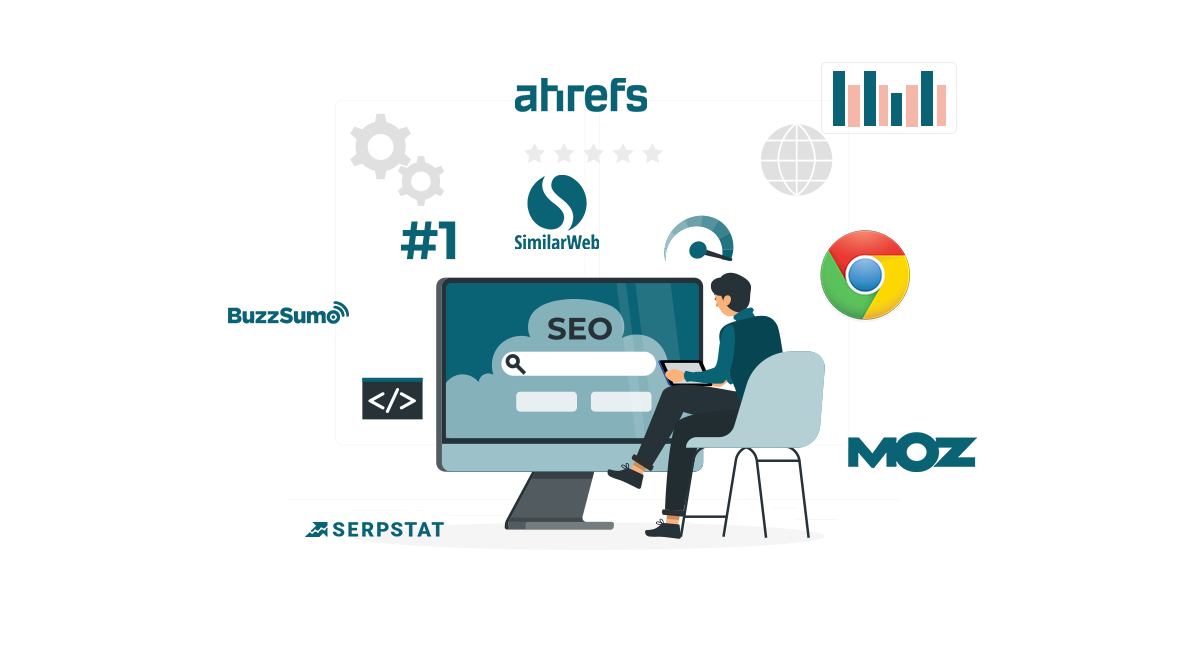If you’re looking to improve your website’s SEO, using the right tools can make a big difference. Chrome extensions are a great way to make SEO tasks easier and more efficient. With so many options out there, it can be hard to know which ones are worth your time. In this guide, our WebsCare research team has put together a list of 12 must-have SEO extensions for Chrome. These tools can help you analyze websites, track performance and optimize content, making it simpler to boost your search engine rankings. Whether you’re new to SEO or have some experience, these extensions will help you get the job done faster and better. Overall, these extensions save time and boost SEO efforts by providing easy access to essential tools for on-the-go optimization.
How web development in Pakistan is revolutionizing the digital landscape? Let’s read more about it.
12 Essential Chrome Extensions for SEO Success
Here is the list of 12 Game-Changing Chrome Extensions for SEO Professionals, mentioned as:
MozBar

MozBar is a powerful and user-friendly Chrome extension developed by Moz, providing instant access to essential SEO metrics directly within your browser. It allows users to check Domain Authority (DA), Page Authority (PA) and important link metrics such as inbound links and spam scores, for any webpage. MozBar also offers on-page SEO analysis, highlighting elements like title tags, meta descriptions, header tags and alt text, making it an invaluable tool for content optimization and technical SEO. With features like keyword highlighting, page comparison and customizable search results, it is an essential tool for competitor research and site performance analysis. MozBar is ideal for SEO professionals, marketers, and content creators looking for a quick, efficient way to assess SEO health and optimize web pages, though some advanced features are only available in the paid version.
Key Features:
- On-page element analysis
- Highlight keywords and links
- SERP overlay with metrics
Ahrefs SEO Toolbar

Ahrefs SEO Toolbar is a powerful Chrome extension that provides essential SEO metrics directly within your browser, making it an invaluable tool for SEO professionals and digital marketers. It offers quick access to key site metrics such as Domain Rating (DR), URL Rating (UR), backlink count and referring domains as well as live SERP data like organic traffic estimates and keyword difficulty. Ahrefs SEO toolbar also includes on-page SEO analysis features, highlighting title tags, meta descriptions, heading tags and internal/external links, allowing users to perform quick audits. Plus, it provides detailed backlink and referring domain insights, including anchor text distribution and broken link detection. This extension is ideal for competitor analysis, link-building strategies, and on-page optimization, enabling users to analyze websites and pages efficiently. While the toolbar is free to use, unlocking more advanced features requires a subscription to Ahrefs’ premium tools.
Key Features:
- On-page SEO report
- Broken link checker
- Redirect tracer
Keywords Everywhere

Keywords Everywhere is a popular Chrome extension designed for efficient keyword research, offering essential SEO metrics like monthly search volume, cost-per-click (CPC), competition level, and related keyword suggestions. Keywords Everywhere tool integrates seamlessly into Google search results and other platforms such as YouTube, Amazon, and eBay, providing valuable insights directly within the browser. Users can access search volume and competition data, view related keywords, and explore keyword trends over time. While the basic version is free with limited features, the paid version offers in-depth insights for both organic SEO and paid campaigns. It’s a user-friendly and time-saving tool, particularly beneficial for marketers, SEO professionals, and content creators.
Key Features:
- Related keyword suggestions
- Long-tail keyword insights
- Data displayed on Google, YouTube, Amazon, etc.
SEO Minion

SEO Minion is a powerful Chrome extension designed to assist SEO professionals and digital marketers in improving website performance and optimizing on-page elements. Key features include on-page SEO analysis, Hreflang checker for international SEO, SERP location simulator to analyze rankings in different regions, broken link detection, keyword density checker, schema markup validation and social media previews. Plus, it allows bulk URL analysis and provides insights into page speed via Google’s PageSpeed Insights. SEO Minion tool is free to use, offering a user-friendly interface with essential features for routine SEO tasks, though advanced users may find some limitations in its free version. Overall, SEO Minion is an indispensable tool for anyone looking to enhance their SEO strategies with real-time data and simple yet effective analysis.
Key Features:
- Hreflang checker
- SERP location simulator
- Highlight all links
Looking to improve your web development workflow? Here are 8 of the best web development tools to enhance your productivity and streamline your process
Check My Links
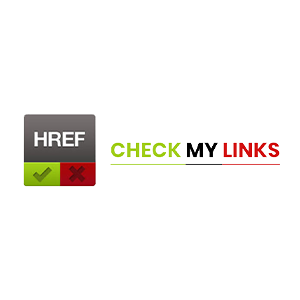
Check My Links is a Chrome extension designed to quickly identify broken links on webpages, making it essential for content marketers, SEO professionals, and webmasters. It scans pages, highlighting valid links in green and broken ones in red, with an option to export the data for further analysis. The tool simplifies the link auditing process, saving time and ensuring a smooth user experience by addressing 404 errors that could negatively impact SEO. While it works on a page-by-page basis, it’s an efficient way to maintain SEO health, improve user experience, and optimize link integrity. Though it’s ideal for bloggers, e-commerce sites, and SEO audits, it has limitations like not detecting all redirect issues or providing in-depth error analysis.
Key Features:
- Fast broken link detection
- Color-coded link status
- Great for auditing older content
Ubersuggest Chrome Extension

The Ubersuggest Chrome Extension, developed by Neil Patel, is a powerful SEO tool that provides real-time insights directly in your browser. It offers essential keyword metrics, including search volume, SEO difficulty, CPC and competition, making keyword research more efficient. The extension also enables competitor analysis by showing domain-level metrics, estimated traffic, and backlink profiles, helping you understand your competitors’ strategies. Plus, it overlays data on Google search results, offering a quick overview of SEO difficulty and traffic estimates for top-ranking pages. Ubersuggest provides content ideas based on trending topics and can track backlinks for both your site and competitors.
Key Features:
- Domain-level metrics
- Keyword difficulty score
- Competitor analysis
SEOquake

SEOquake is a powerful and comprehensive SEO Chrome extension developed by SEMrush, offering a wide range of SEO metrics and tools for website analysis. It provides instant insights into on-page SEO elements like meta tags, keywords and headings along with domain-level metrics such as backlinks, Alexa rank and Google index status. This extension also includes features like keyword density analysis, internal link checking and a SERP overlay for competitor analysis. SEOquake supports full website audits, backlink analysis and social media share insights, making it invaluable for both quick checks and in-depth SEO research. Free to use, SEOquake is ideal for SEO professionals, marketers and content creators looking to optimize websites, analyze competitors and track SEO performance efficiently.
Key Features:
- Real-time SEO audit
- Exportable data reports
- SERP overlay with metrics
Serpstat Website SEO Checker

The Serpstat Website SEO Checker Chrome extension is a powerful, all-in-one tool for quickly analyzing a website’s SEO performance directly from your browser. It provides key insights such as page speed, keyword analysis, backlink profile, on-page SEO elements and competitor comparisons. This extension allows users to check crucial metrics like meta tags, headers, image alt attributes and internal/external links, helping optimize on-page SEO. Though free to use, Serpstat also offers paid plans for more advanced features, making it a valuable resource for improving site performance and gaining a competitive edge in SEO.
Key Features:
- Domain and page analysis
- On-page SEO checker
- Page speed testing
Similarweb

Similarweb is a powerful Chrome extension that offers comprehensive digital market intelligence by providing instant insights into any website’s traffic and performance. With just one click, users can view estimated monthly visits, global and country rank, category ranking, engagement metrics (like bounce rate, average visit duration, and pages per visit), traffic sources (direct, referral, search, social, email and ads) and audience geography. Ideal for SEO professionals, content creators, and digital marketers, Similarweb is essential for competitive research, market analysis and strategic planning, all conveniently accessible within your browser.
Key Features:
- Traffic breakdown by source
- Global and country ranks
- Competitor benchmarking
BuzzSumo Chrome Extension

The BuzzSumo Chrome Extension is a powerful content marketing and SEO tool that provides instant insights into how any webpage is performing in terms of social media engagement and backlinks. With just one click, users can view share counts across platforms like Facebook, Pinterest, and Reddit, as well as see backlink totals and top sharers for the content. This makes it invaluable for content creators, marketers, SEOs, and social media managers who want to track what’s trending, analyze competitor performance, and identify influencers for outreach. While the extension is free, full access to detailed metrics and advanced features requires a BuzzSumo Pro subscription. Easy to install via the Chrome Web Store, this extension streamlines content analysis, helping users make data-driven decisions to boost visibility, engagement and SEO performance.
Key Features:
- View top-performing content
- Analyze social media shares
- Backlink count insights
Google Lighthouse

Google Lighthouse is an open-source, automated auditing tool developed by Google that evaluates web pages across five key categories which include Performance, Accessibility, Best Practices, SEO and Progressive Web App (PWA) compatibility. It helps developers and marketers identify issues that affect site speed, user experience and search engine visibility. Easily accessible via Chrome DevTools, as a Chrome extension, through PageSpeed Insights or via Node.js CLI, Lighthouse runs a series of tests and generates a detailed report with scores and actionable recommendations. Key performance metrics include Core Web Vitals like Largest Contentful Paint (LCP), First Input Delay (FID) and Cumulative Layout Shift (CLS). It also checks for accessibility elements like alt text and color contrast, follows web development best practices and highlights technical SEO improvements, making it an essential tool for anyone focused on optimizing website quality and search performance.
Key Features:
- Core Web Vitals testing
- Performance optimization suggestions
- SEO audit reports
Detailed SEO Extension

Detailed SEO Extension is a lightweight, free Chrome tool developed by Glen Allsopp of Detailed.com, designed to provide fast, reliable on-page SEO insights in one click. It displays essential SEO elements such as title tags, meta descriptions, canonical URLs, meta robots tags, heading structures (H1-H6), ALT text on images, internal and external links (with follow/nofollow status), and structured data like schema markup. The extension requires no login, offers a clean and collapsible UI, and is perfect for SEOs, content marketers, developers, and site owners who need quick access to on-page SEO and technical health. It’s trusted across the industry for its speed, simplicity and accuracy, making it a must-have tool for any digital marketing toolkit.
Key Features:
- Title and meta tag analysis
- Structured data detection
- External and internal link breakdown
How Web Development Affects SEO Rankings? Let’s read more about it.
Conclusion
To succeed in SEO, you need the right mix of strategy, knowledge and tools, and these 12 Chrome extensions give you all of that. From powerful analytics with MozBar and Ahrefs SEO Toolbar to real-time content insights via BuzzSumo and keyword tracking through Keywords Everywhere, each tool plays an important role in optimizing websites and staying ahead of the competition. Whether you are conducting audits, researching keywords, checking backlinks or tracking performance, these extensions simplify complex tasks and boost productivity. By incorporating these must-have tools into your daily workflow, you can make smarter decisions, improve your site’s search visibility and ultimately achieve better rankings. No matter your level of expertise, these SEO extensions are essential companions for anyone serious about digital success.