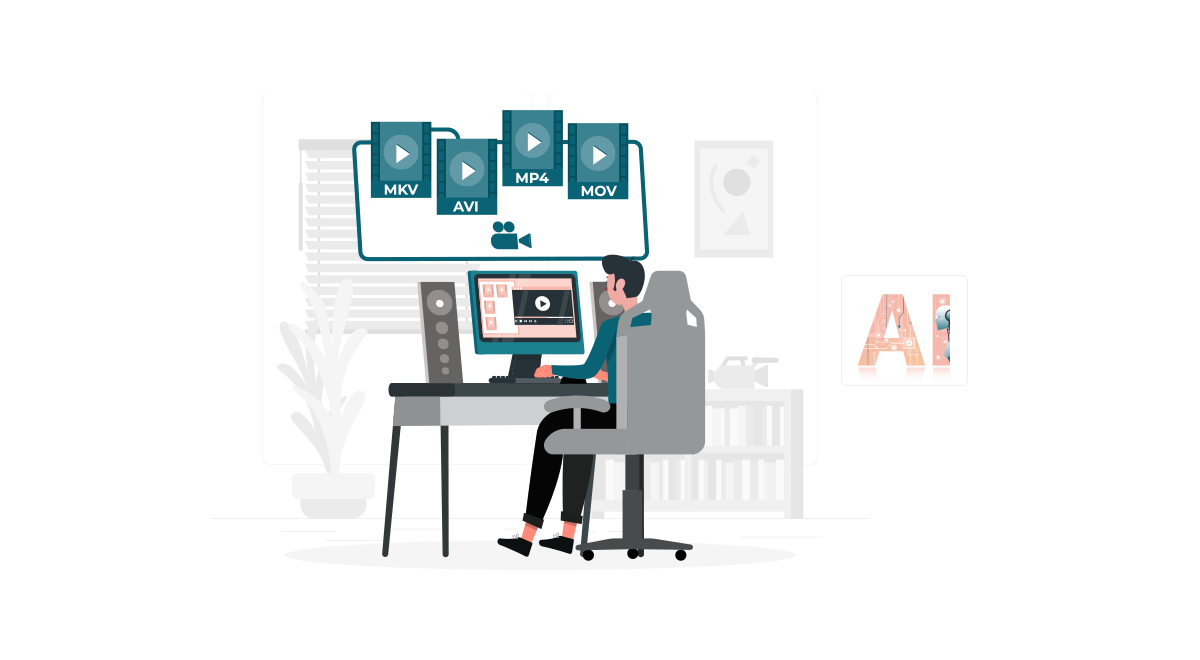Today, many people make videos and audio for YouTube, social media, and podcasts. Editing these can take a lot of time and skill, but now, AI tools are making it much easier. These smart tools can help with cutting clips, removing background noise, adding subtitles and more, all in just a few clicks. The rise of artificial intelligence (AI) has transformed video and audio editing, making professional-quality production accessible to everyone from beginners to seasoned creators.
The global AI video generator market size was valued at USD 534.4 million in 2024 and is projected to grow to USD 2,562.9 million by 2032, exhibiting a CAGR of 19.5%. AI-powered tools automate tedious tasks, enhance creativity and streamline workflows, saving time and effort. In this article, our WebsCare research team will explore ten leading AI video and audio editing tools that can help you create better content, faster.
Looking to boost your creativity and productivity with modern technology? Check out these 10 Best AI Tools for Designers that can transform the way you work!
10 Smart AI Tools to Level Up Your Video and Audio Editing
Here is the list of 10 Best AI-powered tools for Editing Videos and Audio, mentioned as
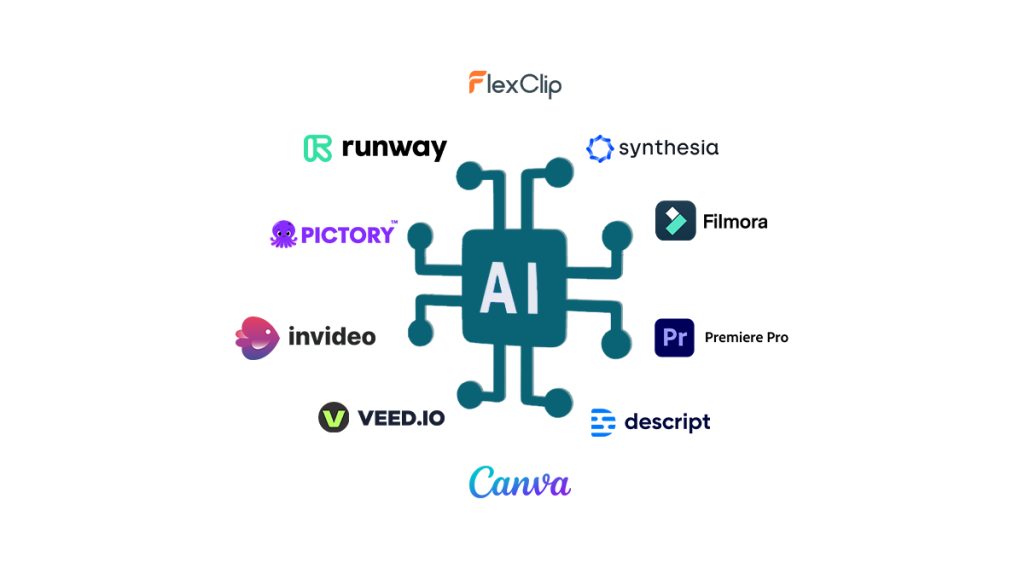
Runway

Runway is a modern AI-powered creative toolkit designed for video editors, filmmakers, designers and content creators. It uses machine learning (ML) and generative AI to automate complex editing tasks, enhance creativity and streamline workflows. Unlike traditional editing software (e.g., Premiere Pro or DaVinci Resolve), Runway offers cloud-based AI tools that simplify tasks like background removal, motion tracking, rotoscoping and even AI-generated video creation. This tool is designed by Runway AI, Inc., an American company headquartered in New York City that specializes in generative artificial intelligence research and technologies.
| AI Magic Tools | Remove backgrounds, upscale resolution, and generate AI art. |
| Text-to-Video | Create videos from text prompts using generative AI. |
| Motion Tracking & Rotoscoping | Automate complex editing tasks like motion tracking and rotoscoping. |
| Cloud-based Editing for Teams | Collaborative editing through cloud-based tools for teams. |
Synthesia
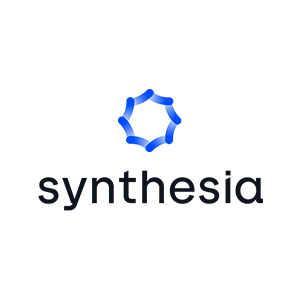
Synthesia is an AI-powered video creation platform that enables users to generate professional videos without cameras, actors or complex editing by using 140+ AI avatars and text-to-speech (TTS) in 120+ languages, making it ideal for corporate training, e-learning, marketing and social media content. Key features include customizable AI avatars, auto-generated subtitles, video templates and API integrations, allowing businesses, educators and creators to produce scalable, multilingual videos quickly and cost-effectively. While Synthesia saves time and money with its easy-to-use interface, some limitations include strong avatar expressions and no free plan (only a demo).
| 140+ AI Avatars | Access to a variety of customizable AI avatars. |
| Text-to-Speech in 120+ languages | Convert text into speech in over 120 languages. |
| Custom Avatars | Create and personalize your own AI avatars. |
| Template Library | Pre-made video scenes for quick and easy editing. |
| Auto-generated Subtitles | Automatically generate subtitles for videos. |
| API Integrations | Integrate Synthesia’s capabilities with other platforms via API. |
Filmora (by Wondershare)

Filmora by Wondershare is a user-friendly, AI-powered video editing software ideal for beginners, YouTubers, and marketers, offering features like AI Smart Cutout for background removal, Auto Reframe for platform-specific aspect ratios, AI Audio Denoise and Motion Tracking. Its intuitive drag-and-drop interface, built-in effects, transitions, and royalty-free media library simplify editing while Text-to-Speech and AI voiceovers enhance accessibility. Filmora supports multi-platform exporting (4K, GIF, MP4) and provides templates for social media, though its free version includes a watermark
| AI Smart Cutout | Effortlessly remove backgrounds from images or videos. |
| Auto Reframe | Automatically adjust aspect ratios for different platforms. |
| AI Audio Denoise | Clean up poor-quality audio by removing unwanted noise. |
| Text-to-Speech & Motion Tracking | Convert text to speech and track motion for video editing. |
Searching for the best web development tools? Let’s find the top 8 tools to optimize your workflow and enhance productivity.
FlexClip

FlexClip is a user-friendly, browser-based AI video editor designed for beginners, marketers, and small businesses which offer tools like AI text-to-video conversion, auto-subtitles and AI voiceovers to streamline content creation. Its drag-and-drop interface, pre-made templates, and stock media library make it ideal for social media videos, ads and presentations while features like auto-resizing and background removal enhance efficiency. FlexClip supports cloud storage and team collaboration with pricing starting at $9.99/month (Basic Plan) and a free plan available (with a watermark).
| AI Text-to-Video | Convert articles or text into videos automatically. |
| AI Voiceover & Subtitles | Auto-generate narration and captions for videos. |
| Templates & Stock Media | Access a large library of ready-to-use templates and media assets. |
InVideo

Headquartered in San Francisco, California, InVideo is a user-friendly, AI-powered online video editing platform designed for content creators, marketers and businesses, offering features like an AI script generator, text-to-video conversion, and natural-sounding AI voiceovers in multiple languages. With over 5,000 customizable templates for social media, ads, and presentations, a drag-and-drop editor and a library of 8M+ stock videos/images, it simplifies professional video creation. Simply just input your idea, specify details like video length, platform and voiceover preferences, and InVideo’s AI generates a tailored video for you.
| AI Script Generator | Turn ideas and concepts into video scripts automatically. |
| Automated Voiceovers | Generate natural-sounding AI voiceovers for videos. |
| Smart Resizing | Automatically adapt videos for different platforms and aspect ratios. |
Pictory AI

Pictory AI is a cloud-based video creation platform that uses artificial intelligence to help users easily turn text-based content such as scripts, blog posts or URLs into professional-quality videos without requiring advanced editing skills. It offers a variety of features including script-to-video conversion, blog-to-video transformation, video summarization, AI-generated voiceovers in multiple languages, automatic subtitles and PowerPoint-to-video conversion. Users can customize videos with brand-specific elements like logos and colors, and collaborate with team members in real time. Pictory.ai is ideal for content creators, marketers, educators and businesses looking to produce promotional, educational or training videos quickly.
| AI Video Summarization | Extract key moments from long videos automatically. |
| Auto-Captioning & Voiceovers | Automatically generate captions and voiceovers for videos. |
| Stock Footage Integration | Integrate stock footage seamlessly into your videos. |
Descript

Descript is an AI-powered audio and video editing platform that revolutionizes content creation by allowing users to edit media files through a text-based interface, akin to editing a document. It offers automatic transcription with high accuracy, enabling users to modify audio and video by editing the transcribed text directly. Key features include Overdub which allows for voice cloning to generate synthetic voiceovers, screen and webcam recording capabilities, and multitrack editing. Descript also provides tools for removing filler words, adding captions, and collaborating in real-time, making it a comprehensive solution for podcasters, video creators, educators and marketers seeking an intuitive and efficient editing workflow.
| AI Transcription & Editing | Edit audio by editing the transcribed text. |
| Overdub (AI Voice Cloning) | Generate speech in your own voice using AI. |
| Screen Recording & Podcast Tools | Capture screen activity and create podcasts with ease. |
VEED.IO

VEED.IO is a browser-based, AI-powered video editing platform designed to simplify video creation for users of all skill levels. It offers a suite of intuitive tools including drag-and-drop editing, automatic subtitle generation in over 125 languages, background noise removal and AI-driven features like text-to-video conversion, voice cloning and customizable avatars.
VEED.IO supports collaborative workflows with team workspaces, real-time feedback and shared asset libraries, making it ideal for content creators, marketers, educators and businesses aiming to produce professional-quality videos efficiently. Veed.io cloud-based infrastructure allows for seamless editing without the need for software installation and its versatile export options including 4K resolution and multi-language support, serve to a wide range of video production needs.
| Auto-Subtitles & Translations | Automatically generate subtitles and translate them. |
| AI Background Remover & Noise Cancellation | Remove backgrounds and reduce noise from audio and video. |
| One-Click Social Media Resizing | Resize videos for different social media platforms with one click. |
Adobe Premiere Pro (with AI Enhancements)

Adobe Premiere Pro, enhanced with AI capabilities, revolutionizes video editing by streamlining workflows and expanding creative possibilities. Key features include Text-Based Editing, allowing users to edit videos through transcribed text; Generative Extend, which seamlessly adds frames to extend clips; and AI-powered tools for object addition/removal and text-to-video generation. Audio enhancements like the Enhance Speech feature improve dialogue clarity by reducing background noise while AI-driven audio tagging categorizes clips for efficient editing.
Additionally, the AI-powered Search panel enables users to locate footage using text descriptions, and automatic caption translation supports over 27 languages, enhancing accessibility. These innovations, powered by Adobe’s Firefly and Sensei AI models, aim to boost productivity and creativity for editors of all skill levels.
| AI Auto Reframe for Social Media | Automatically adjust videos to fit different social media aspect ratios. |
| Text-Based Video Editing (Beta) | Edit videos by editing text (currently in beta). |
| Advanced Audio & Color Grading Tools | Access advanced tools for audio and color editing. |
Canva (AI Video Tools)

Canva’s AI Video Tools, part of its Magic Studio suite, offer users the ability to generate videos from text prompts using the Magic Media feature. This tool allows for the creation of videos without the need for extensive technical skills, making it accessible for a wide range of users. While some features are available for free with limited usage, advanced options typically require a Canva Pro subscription. Whether you are stuck on a blank page or racing to hit a deadline, Canva AI helps you brainstorm, create and refine so you can bring your ideas to life in no time at all.
| AI Background Remover & Magic Resize | Remove backgrounds and resize images with ease. |
| Text-to-Video & AI Voiceovers | Convert text into videos and add AI-generated voiceovers. |
| Drag-and-Drop Simplicity | Simplify editing with drag-and-drop functionality. |
Are you looking for the AI image generator tools? Let’s find the best AI tools of the modern era.
Conclusion
AI is revolutionizing video and audio editing, making high-quality production faster and more accessible. From marketing campaigns to corporate training and personalized entertainment, AI video generators have become a cornerstone for businesses seeking scalable and cost-effective video production solutions. This tool simplifies video creation by allowing users to enter a prompt and have AI generate a video with music recommendations and even voice enhancement. Whether you need AI avatars (Synthesia), automated editing (Descript) or professional tools (Premiere Pro), there is always an AI-powered solution for every creator.